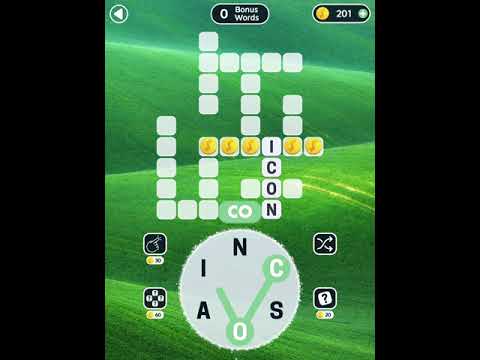Word Swipe Connect: Crossword Puzzle Fun Games
Jouez sur PC avec BlueStacks - la plate-forme de jeu Android, approuvée par + 500M de joueurs.
Page Modifiée le: 14 novembre 2019
Play Word Swipe Connect: Crossword Puzzle Fun Games on PC
This new take on word search games combines all the best elements of crossword, word search, anagram, scramble, text twist and word puzzle games. Over 1000 free puzzles set against beautiful and serene settings. Escape the stress of the real world as you exercise your brain with an endless supply of fun words puzzles.
◆ Completely free to play. Easy to pickup, too addictive to put down!
◆ Drag your finger over the letters to create a word. Connect and cross words in the grid to complete the puzzle.
◆ Over 1,000 hand crafted puzzles featuring a dictionary of over 80,000 unique words.
◆ Find bonus words to rack up coins for hints.
◆ Relaxing and inspiring soundtrack adds to the atmosphere and immersion.
◆ Free updates with more themes, puzzles, music, and features!
◆ Calm your mind with beautiful landscape backgrounds featuring three chapters each.
◆ Puzzles ranging from three letters all the way to ten letters. How many puzzles will you solve? See if you can connect them all.
◆ Train your brain with an expanded vocabulary.
◆ Familiar word search and crosswords rules, but in an entirely new kind of game.
◆ Escape the stress of your daily life by playing just 5 minutes a day.
If you enjoy word games, puzzle games, crossword puzzles, word search, anagrams, scrambles, jumbles, text twist, and brain training exercises, you’ll love Word Swipe Connect: Crossword Puzzle Fun.
Start solving today!
Be sure to leave a positive review if you enjoy the game. Thank you for playing. Also be sure to check out more games from Fun Free Games.
Jouez à Word Swipe Connect: Crossword Puzzle Fun Games sur PC. C'est facile de commencer.
-
Téléchargez et installez BlueStacks sur votre PC
-
Connectez-vous à Google pour accéder au Play Store ou faites-le plus tard
-
Recherchez Word Swipe Connect: Crossword Puzzle Fun Games dans la barre de recherche dans le coin supérieur droit
-
Cliquez pour installer Word Swipe Connect: Crossword Puzzle Fun Games à partir des résultats de la recherche
-
Connectez-vous à Google (si vous avez ignoré l'étape 2) pour installer Word Swipe Connect: Crossword Puzzle Fun Games
-
Cliquez sur l'icône Word Swipe Connect: Crossword Puzzle Fun Games sur l'écran d'accueil pour commencer à jouer