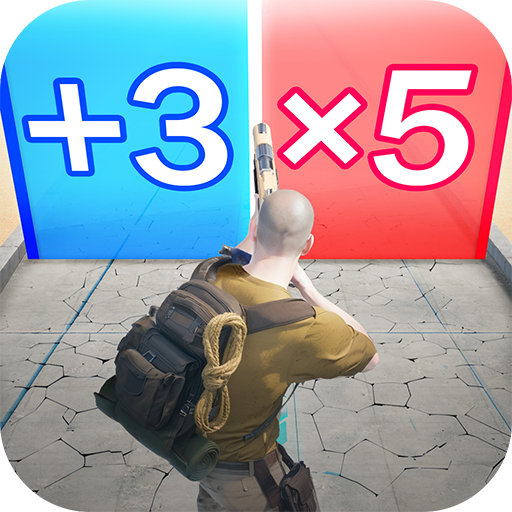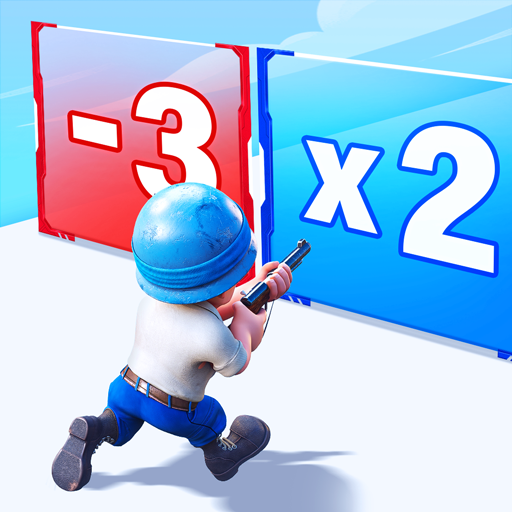
Last War:Survival Game
Spiele auf dem PC mit BlueStacks - der Android-Gaming-Plattform, der über 500 Millionen Spieler vertrauen.
Seite geändert am: 12.11.2024
Play Last War:Survival Game on PC
Last War:Survival Game is a Strategy game developed by FirstFun. BlueStacks app player is the best platform to play this Android game on your PC or Mac for an immersive gaming experience.
The world is on the brink of collapse as a zombie infection has plagued almost all of humanity, causing a terrifying zombie apocalypse. Dive into this dystopian reality and fight against zombies to save the remaining survivors.
About the Game
Last War:Survival Game is a fast-paced, strategic game that requires quick thinking and unique tactical skills. It features a competitive multiplayer mode designed to unite players across the world to face the army of the dead.
Gameplay Overview
The gameplay allows you to customize your base and forge alliances with other players to fight together for the greater good. Collect unique weapons and recruit additional manpower to help you defeat the zombies.
The game also features a captivating plot and moderate violence, making it suitable for gamers aged 12 and above.
Game Features
- Well-designed graphics
- A wide range of heroes
- User-friendly interface
How to Play?
Download Last War:Survival Game for free from the Google Play Store or Apple App Store on the BlueStacks app player.
Spiele Last War:Survival Game auf dem PC. Der Einstieg ist einfach.
-
Lade BlueStacks herunter und installiere es auf deinem PC
-
Schließe die Google-Anmeldung ab, um auf den Play Store zuzugreifen, oder mache es später
-
Suche in der Suchleiste oben rechts nach Last War:Survival Game
-
Klicke hier, um Last War:Survival Game aus den Suchergebnissen zu installieren
-
Schließe die Google-Anmeldung ab (wenn du Schritt 2 übersprungen hast), um Last War:Survival Game zu installieren.
-
Klicke auf dem Startbildschirm auf das Last War:Survival Game Symbol, um mit dem Spielen zu beginnen