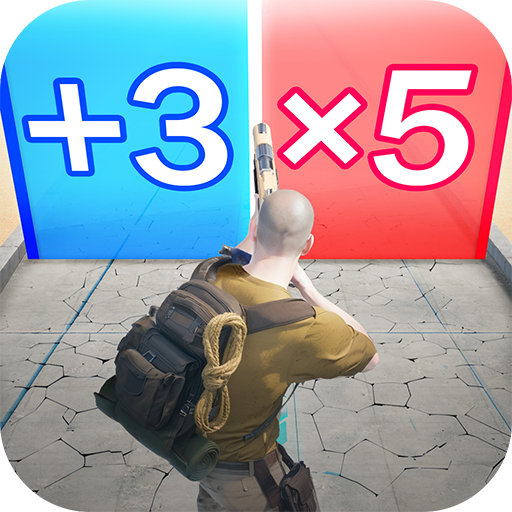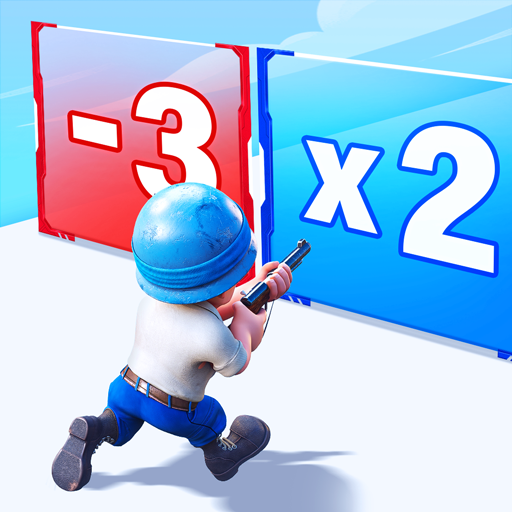
Last War:Survival Game
Jouez sur PC avec BlueStacks - la plate-forme de jeu Android, approuvée par + 500M de joueurs.
Page Modifiée le: 29 oct. 2024
Play Last War:Survival Game on PC
Last War:Survival Game is a Strategy game developed by FirstFun. BlueStacks app player is the best platform to play this Android game on your PC or Mac for an immersive gaming experience.
The world is on the brink of collapse as a zombie infection has plagued almost all of humanity, causing a terrifying zombie apocalypse. Dive into this dystopian reality and fight against zombies to save the remaining survivors.
About the Game
Last War:Survival Game is a fast-paced, strategic game that requires quick thinking and unique tactical skills. It features a competitive multiplayer mode designed to unite players across the world to face the army of the dead.
Gameplay Overview
The gameplay allows you to customize your base and forge alliances with other players to fight together for the greater good. Collect unique weapons and recruit additional manpower to help you defeat the zombies.
The game also features a captivating plot and moderate violence, making it suitable for gamers aged 12 and above.
Game Features
- Well-designed graphics
- A wide range of heroes
- User-friendly interface
How to Play?
Download Last War:Survival Game for free from the Google Play Store or Apple App Store on the BlueStacks app player.
Jouez à Last War:Survival Game sur PC. C'est facile de commencer.
-
Téléchargez et installez BlueStacks sur votre PC
-
Connectez-vous à Google pour accéder au Play Store ou faites-le plus tard
-
Recherchez Last War:Survival Game dans la barre de recherche dans le coin supérieur droit
-
Cliquez pour installer Last War:Survival Game à partir des résultats de la recherche
-
Connectez-vous à Google (si vous avez ignoré l'étape 2) pour installer Last War:Survival Game
-
Cliquez sur l'icône Last War:Survival Game sur l'écran d'accueil pour commencer à jouer