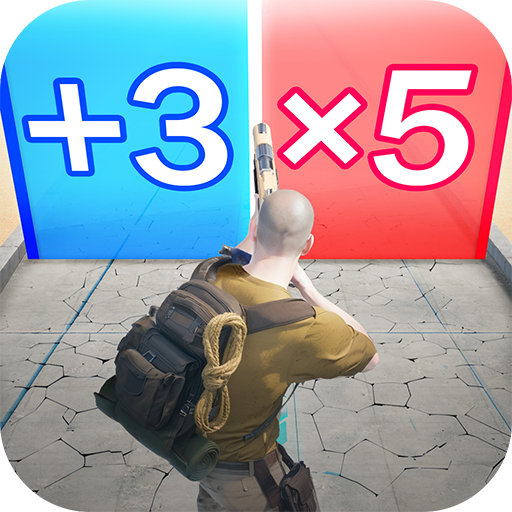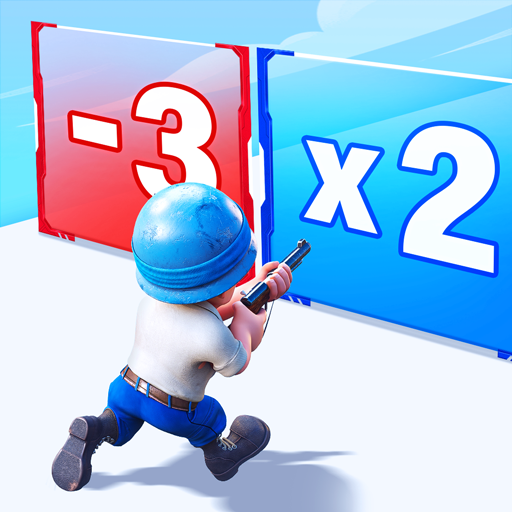
Last War:Survival Game
Play on PC with BlueStacks – the Android Gaming Platform, trusted by 500M+ gamers.
Page Modified on: Nov 12, 2024
Play Last War:Survival Game on PC
Last War:Survival Game is a Strategy game developed by FirstFun. BlueStacks app player is the best platform to play this Android game on your PC or Mac for an immersive gaming experience.
The world is on the brink of collapse as a zombie infection has plagued almost all of humanity, causing a terrifying zombie apocalypse. Dive into this dystopian reality and fight against zombies to save the remaining survivors.
About the Game
Last War:Survival Game is a fast-paced, strategic game that requires quick thinking and unique tactical skills. It features a competitive multiplayer mode designed to unite players across the world to face the army of the dead.
Gameplay Overview
The gameplay allows you to customize your base and forge alliances with other players to fight together for the greater good. Collect unique weapons and recruit additional manpower to help you defeat the zombies.
The game also features a captivating plot and moderate violence, making it suitable for gamers aged 12 and above.
Game Features
- Well-designed graphics
- A wide range of heroes
- User-friendly interface
How to Play?
Download Last War:Survival Game for free from the Google Play Store or Apple App Store on the BlueStacks app player.
Play Last War:Survival Game on PC. It’s easy to get started.
-
Download and install BlueStacks on your PC
-
Complete Google sign-in to access the Play Store, or do it later
-
Look for Last War:Survival Game in the search bar at the top right corner
-
Click to install Last War:Survival Game from the search results
-
Complete Google sign-in (if you skipped step 2) to install Last War:Survival Game
-
Click the Last War:Survival Game icon on the home screen to start playing