
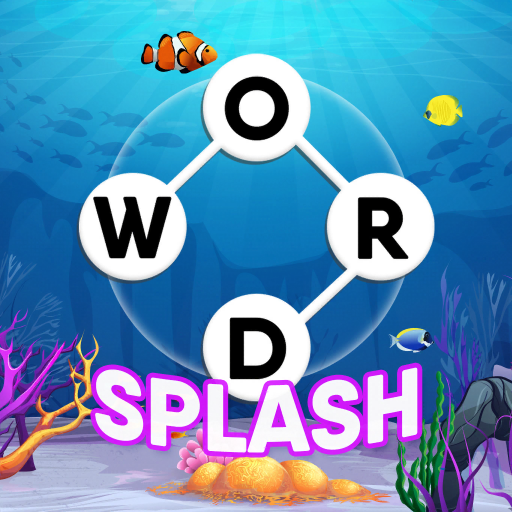
Word Splash: Cross Words Game
Играйте на ПК с BlueStacks – игровой платформе для приложений на Android. Нас выбирают более 500 млн. игроков.
Страница изменена: 7 дек. 2022 г.
Play Word Splash: Cross Words Game on PC
Enjoy calming underwater scenes that evolve as you play! Create the perfect virtual escape by completing puzzles, earning coins, and finding colorful fish to inhabit your ocean!
WORD SPLASH FEATURES:
Exercise your Mind with Clever Word Puzzles:
- Unscramble the letter wheel to unlock new levels
- Expand your vocabulary: Learn new words as you solve puzzles!
- Can’t find the word? Lights can give you hints to make sure you never get stuck
- Add to your aquarium: Win rewards for completing challenges
- Test your knowledge with thousands of puzzles!
Create a Relaxing Underwater Scene:
- Help repair the coral reef by completing quests and bringing fish home
- Designed for relaxation: Enjoy peaceful underwater scenes with no stressful clocks
- Fill the ocean with exotic sea creatures like clown fish, seahorses, angel fish, butterfly fish, and more as you complete levels!
Travel to different areas of the world and experience the beauty of each unique locale. Collect exotic fish and colorful corals to decorate the perfect tropical scene.
Play puzzles daily to sharpen your brain and watch your virtual ocean come to life!
Играйте в игру Word Splash: Cross Words Game на ПК. Это легко и просто.
-
Скачайте и установите BlueStacks на ПК.
-
Войдите в аккаунт Google, чтобы получить доступ к Google Play, или сделайте это позже.
-
В поле поиска, которое находится в правой части экрана, введите название игры – Word Splash: Cross Words Game.
-
Среди результатов поиска найдите игру Word Splash: Cross Words Game и нажмите на кнопку "Установить".
-
Завершите авторизацию в Google (если вы пропустили этот шаг в начале) и установите игру Word Splash: Cross Words Game.
-
Нажмите на ярлык игры Word Splash: Cross Words Game на главном экране, чтобы начать играть.



