
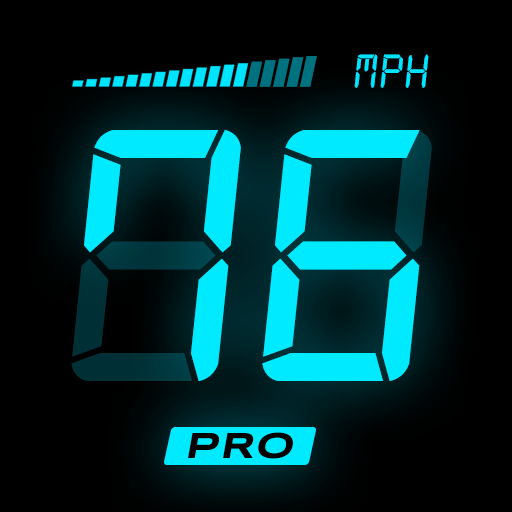
HUD Speedometer to Monitor Speed and Mileage
Play on PC with BlueStacks – the Android Gaming Platform, trusted by 500M+ gamers.
Page Modified on: January 28, 2020
Play HUD Speedometer to Monitor Speed and Mileage on PC
HUD Speedometer is a digital speedometer application with HUD mode support. It monitors your vehicle speed and also records the overall trip. It shows the max speed and average speed for you. Besides, it displays other device information, such as time and battery. It also supports HUD mode with a mirrored display, so that you can conveniently view the speed information through the front windshield.
Features:
HUD mode: It supports HUD mode, which mirrors the display in either portrait mode or landscape mode.
Orientation: It supports both portrait and landscape mode, and also supports sensor-based auto-rotate.
Speed unit: It supports MPH/KMH/KTS speed units.
Speed warnings: You can set a max speed warning. It warns you if you exceeds the max speed during your journey.
Color switch: It allows you to switch between various display colors.
Information display: It displays time, battery, current/max/average speed, GPSstatus.
Try HUD Speedometer which assists you to monitor your vehicle speed during your journey. Looking forward to your feedback.
Play HUD Speedometer to Monitor Speed and Mileage on PC. It’s easy to get started.
-
Download and install BlueStacks on your PC
-
Complete Google sign-in to access the Play Store, or do it later
-
Look for HUD Speedometer to Monitor Speed and Mileage in the search bar at the top right corner
-
Click to install HUD Speedometer to Monitor Speed and Mileage from the search results
-
Complete Google sign-in (if you skipped step 2) to install HUD Speedometer to Monitor Speed and Mileage
-
Click the HUD Speedometer to Monitor Speed and Mileage icon on the home screen to start playing



