
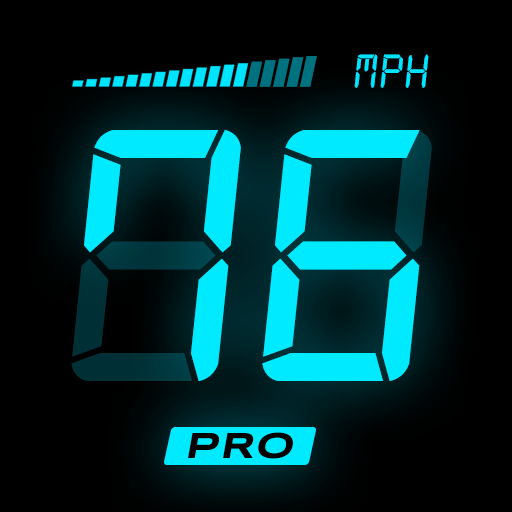
HUD Speedometer to Monitor Speed and Mileage
Jouez sur PC avec BlueStacks - la plate-forme de jeu Android, approuvée par + 500M de joueurs.
Page Modifiée le: 28 janvier 2020
Play HUD Speedometer to Monitor Speed and Mileage on PC
HUD Speedometer is a digital speedometer application with HUD mode support. It monitors your vehicle speed and also records the overall trip. It shows the max speed and average speed for you. Besides, it displays other device information, such as time and battery. It also supports HUD mode with a mirrored display, so that you can conveniently view the speed information through the front windshield.
Features:
HUD mode: It supports HUD mode, which mirrors the display in either portrait mode or landscape mode.
Orientation: It supports both portrait and landscape mode, and also supports sensor-based auto-rotate.
Speed unit: It supports MPH/KMH/KTS speed units.
Speed warnings: You can set a max speed warning. It warns you if you exceeds the max speed during your journey.
Color switch: It allows you to switch between various display colors.
Information display: It displays time, battery, current/max/average speed, GPSstatus.
Try HUD Speedometer which assists you to monitor your vehicle speed during your journey. Looking forward to your feedback.
Jouez à HUD Speedometer to Monitor Speed and Mileage sur PC. C'est facile de commencer.
-
Téléchargez et installez BlueStacks sur votre PC
-
Connectez-vous à Google pour accéder au Play Store ou faites-le plus tard
-
Recherchez HUD Speedometer to Monitor Speed and Mileage dans la barre de recherche dans le coin supérieur droit
-
Cliquez pour installer HUD Speedometer to Monitor Speed and Mileage à partir des résultats de la recherche
-
Connectez-vous à Google (si vous avez ignoré l'étape 2) pour installer HUD Speedometer to Monitor Speed and Mileage
-
Cliquez sur l'icône HUD Speedometer to Monitor Speed and Mileage sur l'écran d'accueil pour commencer à jouer



