
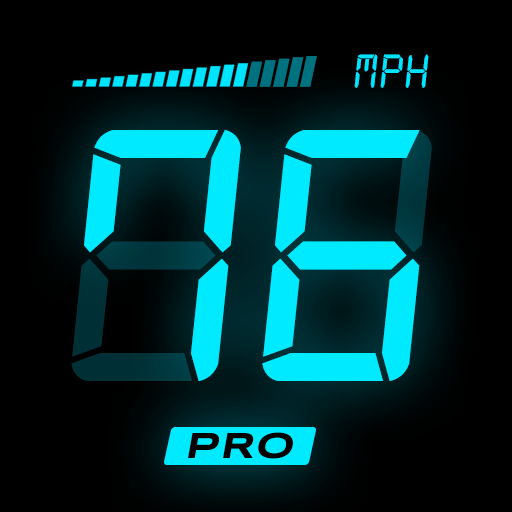
HUD Speedometer to Monitor Speed and Mileage
Gioca su PC con BlueStacks: la piattaforma di gioco Android, considerata affidabile da oltre 500 milioni di giocatori.
Pagina modificata il: 28 gennaio 2020
Play HUD Speedometer to Monitor Speed and Mileage on PC
HUD Speedometer is a digital speedometer application with HUD mode support. It monitors your vehicle speed and also records the overall trip. It shows the max speed and average speed for you. Besides, it displays other device information, such as time and battery. It also supports HUD mode with a mirrored display, so that you can conveniently view the speed information through the front windshield.
Features:
HUD mode: It supports HUD mode, which mirrors the display in either portrait mode or landscape mode.
Orientation: It supports both portrait and landscape mode, and also supports sensor-based auto-rotate.
Speed unit: It supports MPH/KMH/KTS speed units.
Speed warnings: You can set a max speed warning. It warns you if you exceeds the max speed during your journey.
Color switch: It allows you to switch between various display colors.
Information display: It displays time, battery, current/max/average speed, GPSstatus.
Try HUD Speedometer which assists you to monitor your vehicle speed during your journey. Looking forward to your feedback.
Gioca HUD Speedometer to Monitor Speed and Mileage su PC. È facile iniziare.
-
Scarica e installa BlueStacks sul tuo PC
-
Completa l'accesso a Google per accedere al Play Store o eseguilo in un secondo momento
-
Cerca HUD Speedometer to Monitor Speed and Mileage nella barra di ricerca nell'angolo in alto a destra
-
Fai clic per installare HUD Speedometer to Monitor Speed and Mileage dai risultati della ricerca
-
Completa l'accesso a Google (se hai saltato il passaggio 2) per installare HUD Speedometer to Monitor Speed and Mileage
-
Fai clic sull'icona HUD Speedometer to Monitor Speed and Mileage nella schermata principale per iniziare a giocare



