
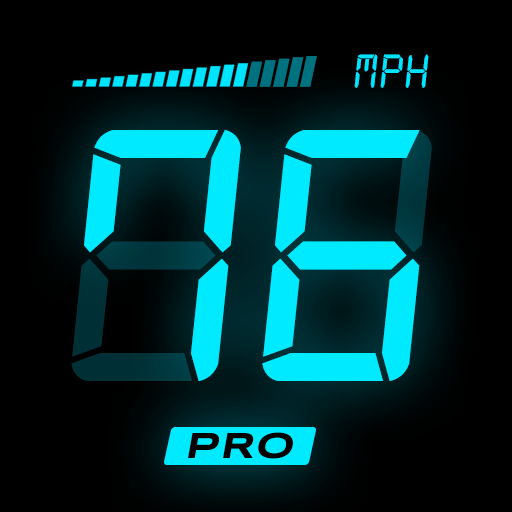
HUD Speedometer to Monitor Speed and Mileage
เล่นบน PC ผ่าน BlueStacks - Android Gaming Platform ที่ได้รับความไว้วางใจจากเกมเมอร์ 500 ล้านคนทั่วโลก
Page Modified on: 28 มกราคม 2563
Play HUD Speedometer to Monitor Speed and Mileage on PC
HUD Speedometer is a digital speedometer application with HUD mode support. It monitors your vehicle speed and also records the overall trip. It shows the max speed and average speed for you. Besides, it displays other device information, such as time and battery. It also supports HUD mode with a mirrored display, so that you can conveniently view the speed information through the front windshield.
Features:
HUD mode: It supports HUD mode, which mirrors the display in either portrait mode or landscape mode.
Orientation: It supports both portrait and landscape mode, and also supports sensor-based auto-rotate.
Speed unit: It supports MPH/KMH/KTS speed units.
Speed warnings: You can set a max speed warning. It warns you if you exceeds the max speed during your journey.
Color switch: It allows you to switch between various display colors.
Information display: It displays time, battery, current/max/average speed, GPSstatus.
Try HUD Speedometer which assists you to monitor your vehicle speed during your journey. Looking forward to your feedback.
เล่น HUD Speedometer to Monitor Speed and Mileage บน PC ได้ง่ายกว่า
-
ดาวน์โหลดและติดตั้ง BlueStacks บน PC ของคุณ
-
ลงชื่อเข้าใช้แอคเคาท์ Google เพื่อเข้าสู่ Play Store หรือทำในภายหลัง
-
ค้นหา HUD Speedometer to Monitor Speed and Mileage ในช่องค้นหาด้านขวาบนของโปรแกรม
-
คลิกเพื่อติดตั้ง HUD Speedometer to Monitor Speed and Mileage จากผลการค้นหา
-
ลงชื่อเข้าใช้บัญชี Google Account (หากยังไม่ได้ทำในขั้นที่ 2) เพื่อติดตั้ง HUD Speedometer to Monitor Speed and Mileage
-
คลิกที่ไอคอน HUD Speedometer to Monitor Speed and Mileage ในหน้าจอเพื่อเริ่มเล่น



