
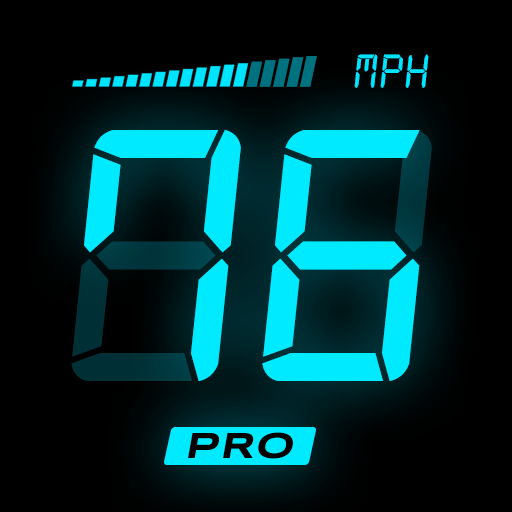
HUD Speedometer to Monitor Speed and Mileage
Chơi trên PC với BlueStacks - Nền tảng chơi game Android, được hơn 500 triệu game thủ tin tưởng.
Trang đã được sửa đổi vào: 28 tháng 1, 2020
Play HUD Speedometer to Monitor Speed and Mileage on PC
HUD Speedometer is a digital speedometer application with HUD mode support. It monitors your vehicle speed and also records the overall trip. It shows the max speed and average speed for you. Besides, it displays other device information, such as time and battery. It also supports HUD mode with a mirrored display, so that you can conveniently view the speed information through the front windshield.
Features:
HUD mode: It supports HUD mode, which mirrors the display in either portrait mode or landscape mode.
Orientation: It supports both portrait and landscape mode, and also supports sensor-based auto-rotate.
Speed unit: It supports MPH/KMH/KTS speed units.
Speed warnings: You can set a max speed warning. It warns you if you exceeds the max speed during your journey.
Color switch: It allows you to switch between various display colors.
Information display: It displays time, battery, current/max/average speed, GPSstatus.
Try HUD Speedometer which assists you to monitor your vehicle speed during your journey. Looking forward to your feedback.
Chơi HUD Speedometer to Monitor Speed and Mileage trên PC. Rất dễ để bắt đầu
-
Tải và cài đặt BlueStacks trên máy của bạn
-
Hoàn tất đăng nhập vào Google để đến PlayStore, hoặc thực hiện sau
-
Tìm HUD Speedometer to Monitor Speed and Mileage trên thanh tìm kiếm ở góc phải màn hình
-
Nhấn vào để cài đặt HUD Speedometer to Monitor Speed and Mileage trong danh sách kết quả tìm kiếm
-
Hoàn tất đăng nhập Google (nếu bạn chưa làm bước 2) để cài đặt HUD Speedometer to Monitor Speed and Mileage
-
Nhấn vào icon HUD Speedometer to Monitor Speed and Mileage tại màn hình chính để bắt đầu chơi



