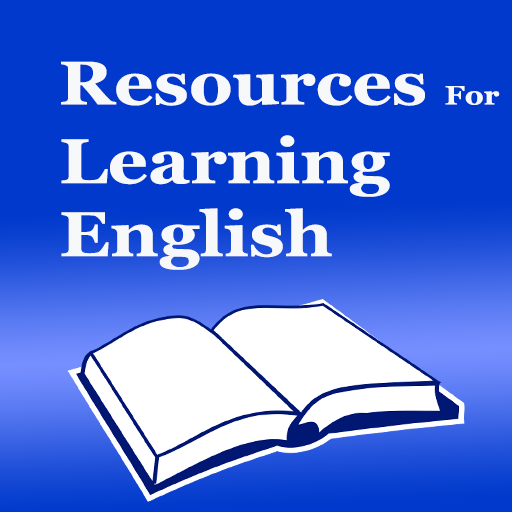このページには広告が含まれます

English Bible
Educational | Miracle FunBox
BlueStacksを使ってPCでプレイ - 5憶以上のユーザーが愛用している高機能Androidゲーミングプラットフォーム
Play English Bible on PC
This app contains full content of Bible including World English Version and King James Version. You can switch between these two versions on reading and listening. With the clear lists of Old Testament and New Testament, you are able to search, read, listen to and share God's verses to your friends via social networks or email.
With offline audio mode, you can listen to the Bible on the go without any internet connection.
With offline audio mode, you can listen to the Bible on the go without any internet connection.
English BibleをPCでプレイ
-
BlueStacksをダウンロードしてPCにインストールします。
-
GoogleにサインインしてGoogle Play ストアにアクセスします。(こちらの操作は後で行っても問題ありません)
-
右上の検索バーにEnglish Bibleを入力して検索します。
-
クリックして検索結果からEnglish Bibleをインストールします。
-
Googleサインインを完了してEnglish Bibleをインストールします。※手順2を飛ばしていた場合
-
ホーム画面にてEnglish Bibleのアイコンをクリックしてアプリを起動します。