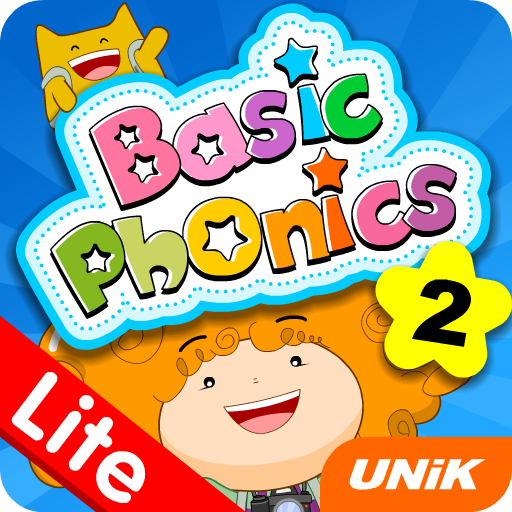English For Kids - PRO
Spiele auf dem PC mit BlueStacks - der Android-Gaming-Plattform, der über 500 Millionen Spieler vertrauen.
Seite geändert am: 24. August 2020
Play English For Kids - PRO on PC
This app is very useful for your kids who need to improve English vocabulary, listening and reading abilities. You can let your kids learn English with hundreds of vocabulary with images and pronunciation. It's very easy to use with simple, intuitive and powerful interface.
This app is abundant in subjects used in daily situations. Let’s learn with your kids with a lot of fun.
New features:
- ABC Course: let your kids learn letters from A to Z step-by-step;
- Vocabulary Course: many lessons and levels to help your kids remember English words easily.
Subjects included:
- Colors
- Animals
- Insects
- Alphabet
- Numbers
- Shapes
- Fruits
- Food
- Body Parts
- Transport
- Clothes
- Sports
- Vegetables
- Verbs
- Occupations
- Appliances
- Emotions
- School
- Places
- Kitchen
- Weather
- Bathroom
- Living room
- Flowers
- Country Flags
- Musical Instruments
- Fairy Tales
- Solar System
- Ancient Greece
- Ancient Egypt
- Daily Routines
and more.
Happy Learning :)
Spiele English For Kids - PRO auf dem PC. Der Einstieg ist einfach.
-
Lade BlueStacks herunter und installiere es auf deinem PC
-
Schließe die Google-Anmeldung ab, um auf den Play Store zuzugreifen, oder mache es später
-
Suche in der Suchleiste oben rechts nach English For Kids - PRO
-
Klicke hier, um English For Kids - PRO aus den Suchergebnissen zu installieren
-
Schließe die Google-Anmeldung ab (wenn du Schritt 2 übersprungen hast), um English For Kids - PRO zu installieren.
-
Klicke auf dem Startbildschirm auf das English For Kids - PRO Symbol, um mit dem Spielen zu beginnen