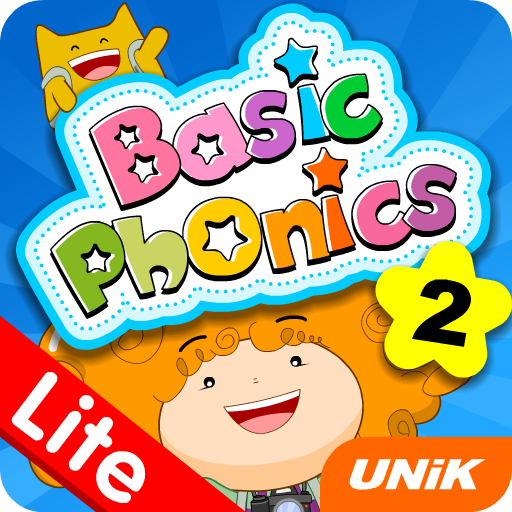English For Kids - PRO
Juega en PC con BlueStacks: la plataforma de juegos Android, en la que confían más de 500 millones de jugadores.
Página modificada el: 24 de agosto de 2020
Play English For Kids - PRO on PC
This app is very useful for your kids who need to improve English vocabulary, listening and reading abilities. You can let your kids learn English with hundreds of vocabulary with images and pronunciation. It's very easy to use with simple, intuitive and powerful interface.
This app is abundant in subjects used in daily situations. Let’s learn with your kids with a lot of fun.
New features:
- ABC Course: let your kids learn letters from A to Z step-by-step;
- Vocabulary Course: many lessons and levels to help your kids remember English words easily.
Subjects included:
- Colors
- Animals
- Insects
- Alphabet
- Numbers
- Shapes
- Fruits
- Food
- Body Parts
- Transport
- Clothes
- Sports
- Vegetables
- Verbs
- Occupations
- Appliances
- Emotions
- School
- Places
- Kitchen
- Weather
- Bathroom
- Living room
- Flowers
- Country Flags
- Musical Instruments
- Fairy Tales
- Solar System
- Ancient Greece
- Ancient Egypt
- Daily Routines
and more.
Happy Learning :)
Juega English For Kids - PRO en la PC. Es fácil comenzar.
-
Descargue e instale BlueStacks en su PC
-
Complete el inicio de sesión de Google para acceder a Play Store, o hágalo más tarde
-
Busque English For Kids - PRO en la barra de búsqueda en la esquina superior derecha
-
Haga clic para instalar English For Kids - PRO desde los resultados de búsqueda
-
Complete el inicio de sesión de Google (si omitió el paso 2) para instalar English For Kids - PRO
-
Haz clic en el ícono English For Kids - PRO en la pantalla de inicio para comenzar a jugar