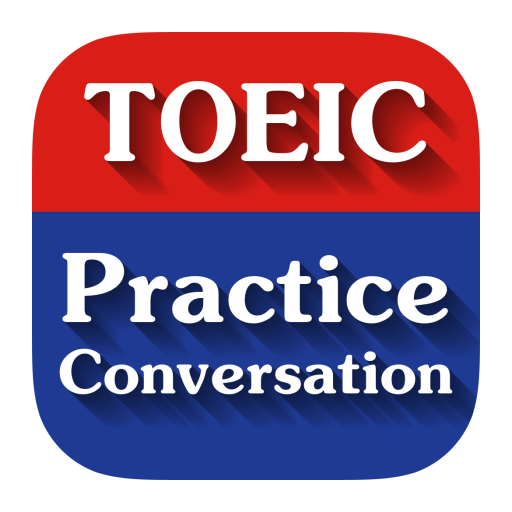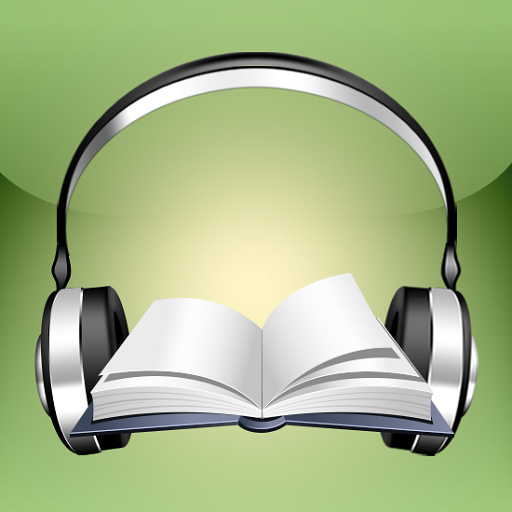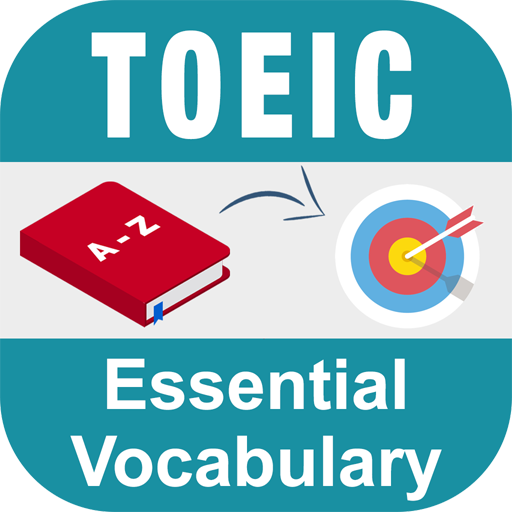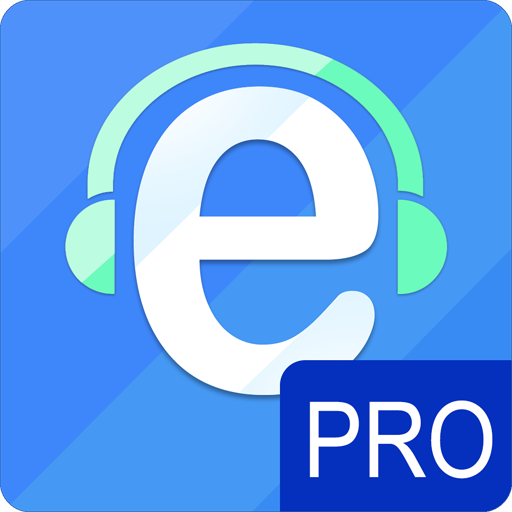
English Listening and Speaking - PRO
Play on PC with BlueStacks – the Android Gaming Platform, trusted by 500M+ gamers.
Page Modified on: November 11, 2020
Play English Listening and Speaking - PRO on PC
Main Features:
- Thousands of English conversations and stories with audios and completed transcripts;
- Common idioms and phrasal verbs in daily conversations;
- Vocabulary learning and test for many topics including: most commonly used words, IELTS Academic, TOEIC, TOEFL, Kid words;
- Essay for IELTS;
- Irregular verbs table with audio supported;
- English Pronunciation;
- Names and surnames pronunciation;
- Recognize and evaluate your pronunciation;
- Hundreds of listening tests that improve both your listening and vocabulary abilities;
- Sentence Building Game
- Vocabulary Building Game
- Word Chain Game
- Listen to lessons online/offline;
- Bookmark lessons.
Play English Listening and Speaking - PRO on PC. It’s easy to get started.
-
Download and install BlueStacks on your PC
-
Complete Google sign-in to access the Play Store, or do it later
-
Look for English Listening and Speaking - PRO in the search bar at the top right corner
-
Click to install English Listening and Speaking - PRO from the search results
-
Complete Google sign-in (if you skipped step 2) to install English Listening and Speaking - PRO
-
Click the English Listening and Speaking - PRO icon on the home screen to start playing