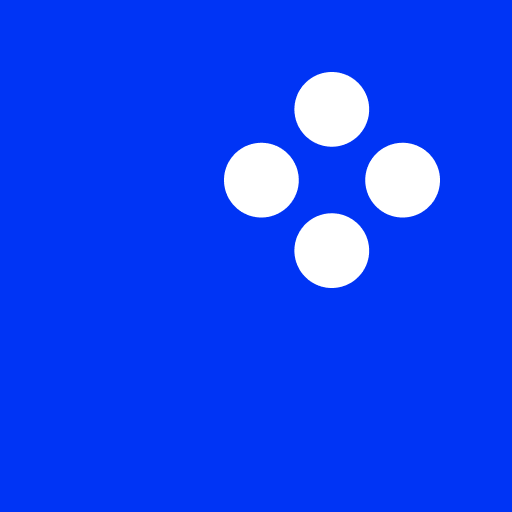Camli - Video Editor Video Maker & Beauté Caméra
Jouez sur PC avec BlueStacks - la plate-forme de jeu Android, approuvée par + 500M de joueurs.
Page Modifiée le: 27 janvier 2020
Play Camli - Video Editor Video Maker & Beauty Camera on PC
With a large user base, Video Editor Video Maker & Beauty Camera is becoming a popular video editor among both professional and non-professional video makers. Download Video Maker now and make cool video, unique vlog and slideshow!
★Features of Beauty Camera & Music Video Maker with effects★
🎬 Video Cutter & Beauty Camera:
-Edit video with special subtitle and popular music.
-Trim video like a pro: cut/merge/split/duplicate/rotate/compress video clips on your storyboard.
-Edit your clip with after effects, make epic video like a movie director.
-Write anything you want in the video, choose the font you like.
-Different Ration: You can use the ration you like to make funny and creative original videos.
🎬 Professional editing tools:
Edit video with different subtitles and add music right in the video with picture. The rotate function is also fun. There’re various colors in the materials center of Video Maker for you to use.
🎬 Make unique video:
With 100+ material and easy operation, you can turn your photos or video clips into eye-catching video with few steps.
🎬 Export:
Export videos and slideshows with no duration limit and multiple resolutions: 240p, 320p, 480p. Support most video formats, like MP4, MOV, AVI, FLV, 3GP etc. You can save the video or slideshow to your draft or album at any time.
🎬 Be a video star on social platform:
Video Editor Video Maker & Beauty Camera is the perfect video editor and vlog maker for you to create special video. It helps you impress your friends and gain more likes & followers on social network. Sharing your eye-catching video or extraordinary slideshow to Facebook, YouTube, Vine, Whatsapp, Lip sync videos, Dubsmash video now and be a video star.
With this professional & powerful video editing app, you can create your own love video or slideshow in minutes! Free Video Editor with Music and Effects will always be updating and making efforts for all users!
Jouez à Camli - Video Editor Video Maker & Beauté Caméra sur PC. C'est facile de commencer.
-
Téléchargez et installez BlueStacks sur votre PC
-
Connectez-vous à Google pour accéder au Play Store ou faites-le plus tard
-
Recherchez Camli - Video Editor Video Maker & Beauté Caméra dans la barre de recherche dans le coin supérieur droit
-
Cliquez pour installer Camli - Video Editor Video Maker & Beauté Caméra à partir des résultats de la recherche
-
Connectez-vous à Google (si vous avez ignoré l'étape 2) pour installer Camli - Video Editor Video Maker & Beauté Caméra
-
Cliquez sur l'icône Camli - Video Editor Video Maker & Beauté Caméra sur l'écran d'accueil pour commencer à jouer