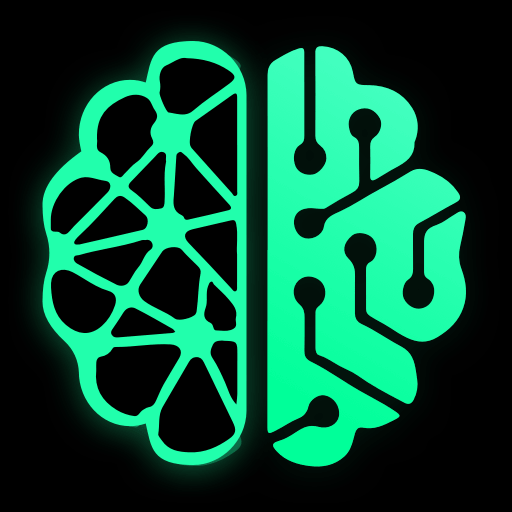Video Maker mit Musik, Foto
Spiele auf dem PC mit BlueStacks - der Android-Gaming-Plattform, der über 500 Millionen Spieler vertrauen.
Seite geändert am: 12.02.2025
Run Video Maker Music Video Editor on PC or Mac
Video Maker Music Video Editor is a Video Players and Editors App developed by VIDEOSHOW Video Editor & Video Maker LTD.. BlueStacks app player is the best platform to use this Android App on your PC or Mac for an immersive Android experience.
Download Video Maker Music Video Editor on PC with BlueStacks and create quality content with this powerful video editing tool that lets you create stylish music videos and slideshows with ease. Video Maker Music Video Editor features a host of incredible features that let you splice, reverse, rotate, trim, split, and duplicate clips to create unique content. Add fully licensed music to make your videos popular, and experiment with various themes, transitions, and stickers to grab attention and gain more followers on social media.
Choose from a range of text styles and fonts to craft artistic subtitles, and add doodles or drawings for a personal touch. Filmigo Video Maker offers 720P/1080P HD export without quality loss or duration limit, and VIP privileges include 1080p export and exclusive functions.
Download Video Maker Music Video Editor on PC with BlueStacks create personalized, captivating videos with just a few simple steps.
Spiele Video Maker mit Musik, Foto auf dem PC. Der Einstieg ist einfach.
-
Lade BlueStacks herunter und installiere es auf deinem PC
-
Schließe die Google-Anmeldung ab, um auf den Play Store zuzugreifen, oder mache es später
-
Suche in der Suchleiste oben rechts nach Video Maker mit Musik, Foto
-
Klicke hier, um Video Maker mit Musik, Foto aus den Suchergebnissen zu installieren
-
Schließe die Google-Anmeldung ab (wenn du Schritt 2 übersprungen hast), um Video Maker mit Musik, Foto zu installieren.
-
Klicke auf dem Startbildschirm auf das Video Maker mit Musik, Foto Symbol, um mit dem Spielen zu beginnen