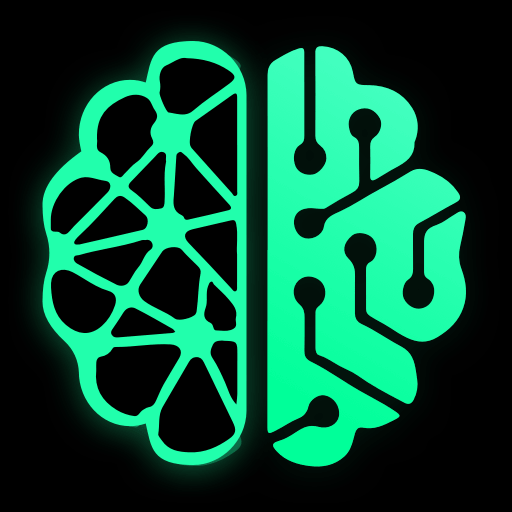Kreator wideo z muzyką
Graj na PC z BlueStacks – Platforma gamingowa Android, która uzyskała zaufanie ponad 500 milionów graczy!
Strona zmodyfikowana w dniu: 12 lut 2025
Run Video Maker Music Video Editor on PC or Mac
Video Maker Music Video Editor is a Video Players and Editors App developed by VIDEOSHOW Video Editor & Video Maker LTD.. BlueStacks app player is the best platform to use this Android App on your PC or Mac for an immersive Android experience.
Download Video Maker Music Video Editor on PC with BlueStacks and create quality content with this powerful video editing tool that lets you create stylish music videos and slideshows with ease. Video Maker Music Video Editor features a host of incredible features that let you splice, reverse, rotate, trim, split, and duplicate clips to create unique content. Add fully licensed music to make your videos popular, and experiment with various themes, transitions, and stickers to grab attention and gain more followers on social media.
Choose from a range of text styles and fonts to craft artistic subtitles, and add doodles or drawings for a personal touch. Filmigo Video Maker offers 720P/1080P HD export without quality loss or duration limit, and VIP privileges include 1080p export and exclusive functions.
Download Video Maker Music Video Editor on PC with BlueStacks create personalized, captivating videos with just a few simple steps.
Zagraj w Kreator wideo z muzyką na PC. To takie proste.
-
Pobierz i zainstaluj BlueStacks na PC
-
Zakończ pomyślnie ustawienie Google, aby otrzymać dostęp do sklepu Play, albo zrób to później.
-
Wyszukaj Kreator wideo z muzyką w pasku wyszukiwania w prawym górnym rogu.
-
Kliknij, aby zainstalować Kreator wideo z muzyką z wyników wyszukiwania
-
Ukończ pomyślnie rejestrację Google (jeśli krok 2 został pominięty) aby zainstalować Kreator wideo z muzyką
-
Klinij w ikonę Kreator wideo z muzyką na ekranie startowym, aby zacząć grę