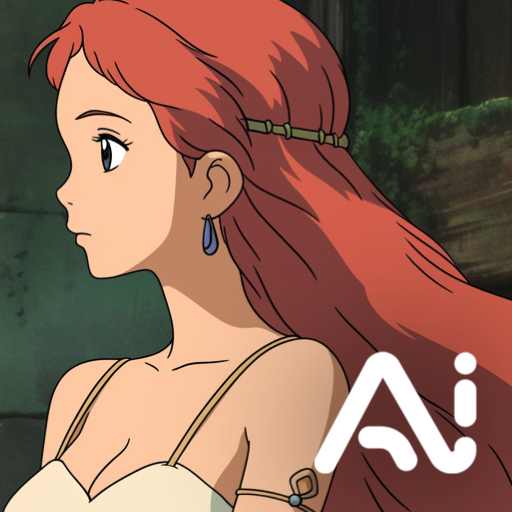Video Maker – 多功能視頻編輯、影片剪輯軟件
在電腦上使用BlueStacks –受到5億以上的遊戲玩家所信任的Android遊戲平台。
Run Video Maker Music Video Editor on PC or Mac
Video Maker Music Video Editor is a Video Players and Editors App developed by VIDEOSHOW Video Editor & Video Maker LTD.. BlueStacks app player is the best platform to use this Android App on your PC or Mac for an immersive Android experience.
Download Video Maker Music Video Editor on PC with BlueStacks and create quality content with this powerful video editing tool that lets you create stylish music videos and slideshows with ease. Video Maker Music Video Editor features a host of incredible features that let you splice, reverse, rotate, trim, split, and duplicate clips to create unique content. Add fully licensed music to make your videos popular, and experiment with various themes, transitions, and stickers to grab attention and gain more followers on social media.
Choose from a range of text styles and fonts to craft artistic subtitles, and add doodles or drawings for a personal touch. Filmigo Video Maker offers 720P/1080P HD export without quality loss or duration limit, and VIP privileges include 1080p export and exclusive functions.
Download Video Maker Music Video Editor on PC with BlueStacks create personalized, captivating videos with just a few simple steps.
在電腦上遊玩Video Maker – 多功能視頻編輯、影片剪輯軟件 . 輕易上手.
-
在您的電腦上下載並安裝BlueStacks
-
完成Google登入後即可訪問Play商店,或等你需要訪問Play商店十再登入
-
在右上角的搜索欄中尋找 Video Maker – 多功能視頻編輯、影片剪輯軟件
-
點擊以從搜索結果中安裝 Video Maker – 多功能視頻編輯、影片剪輯軟件
-
完成Google登入(如果您跳過了步驟2),以安裝 Video Maker – 多功能視頻編輯、影片剪輯軟件
-
在首頁畫面中點擊 Video Maker – 多功能視頻編輯、影片剪輯軟件 圖標來啟動遊戲