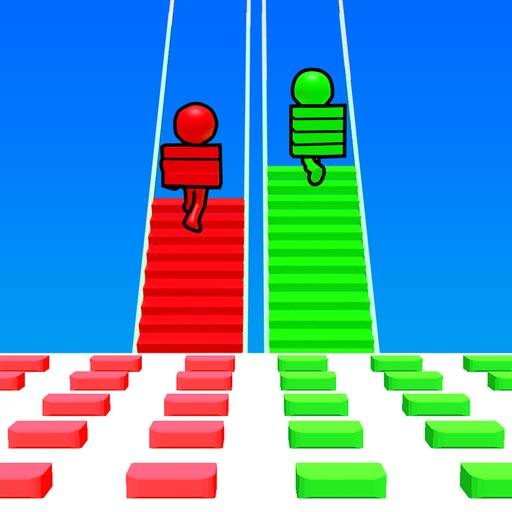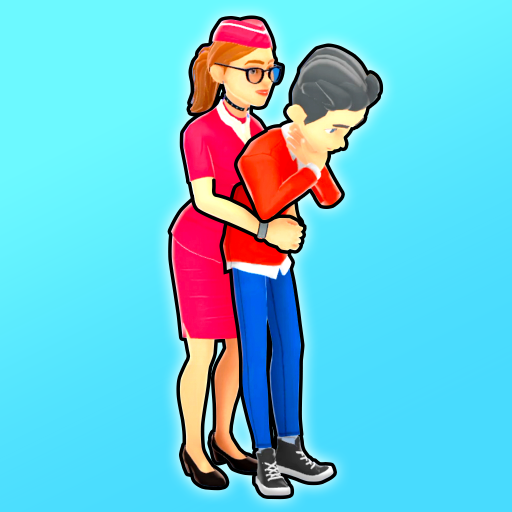
Hyper Hostess
Play on PC with BlueStacks – the Android Gaming Platform, trusted by 500M+ gamers.
Page Modified on: Dec 26, 2023
Play Hyper Hostess on PC or Mac
Hyper Hostess is a Casual game developed by Supersonic Studios LTD. BlueStacks app player is the best platform to play this Android game on your PC or Mac for an immersive gaming experience.
You won’t have true appreciation for hard airplane hostesses work until you walk a mile in their shoes. The next best thing is to download Hyper Hostess with BlueStacks and deal with Karens of all ages and genders.
As the maiden of the sky, it’s your job to ensure that your passengers are as comfortable as possible. Make sure scared flyers aren’t flying off the chain, give perverted and entitled first-class flyers a piece of your mind, and deliver awesome comebacks to Karens and let them know who’s in charge.
Hyper Hostess is all about venting your pent-up anger and unleashing it on airplane passengers, whether they deserve it or not. Choose between 2 answers, with neither answer being in accordance with airline standards.
If you want to take your inappropriateness to the next level, start flirting with the passengers! Let them know that you’re ready to board, and they have the best seat on the plane. Otherwise, tell them to go away and hope that they die in a plane crash. Pretty crazy, huh?
Download Hyper Hostess on PC with BlueStacks and rule the skies.
Play Hyper Hostess on PC. It’s easy to get started.
-
Download and install BlueStacks on your PC
-
Complete Google sign-in to access the Play Store, or do it later
-
Look for Hyper Hostess in the search bar at the top right corner
-
Click to install Hyper Hostess from the search results
-
Complete Google sign-in (if you skipped step 2) to install Hyper Hostess
-
Click the Hyper Hostess icon on the home screen to start playing