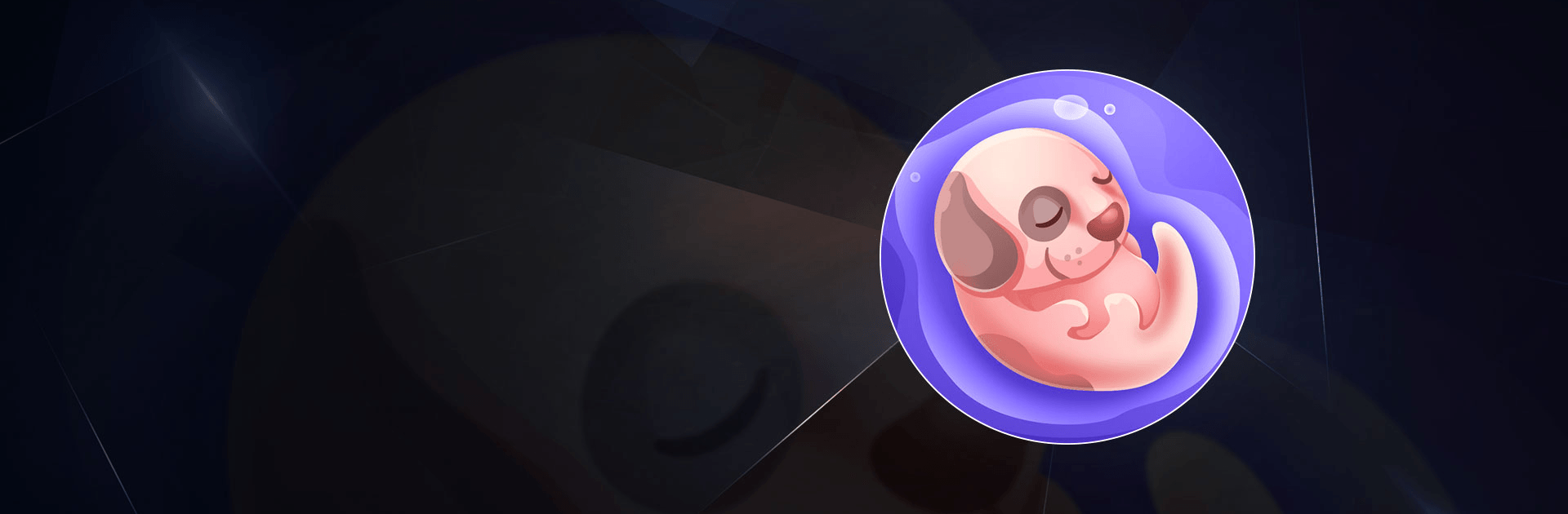

Dog Life Simulator
Play on PC with BlueStacks – the Android Gaming Platform, trusted by 500M+ gamers.
Page Modified on: Dec 13, 2024
Play Dog Life Simulator on PC or Mac
Dog Life Simulator is a role playing game developed by BoomHits. BlueStacks app player is the best platform to play this Android game on your PC or Mac for an immersive gaming experience.
Download Dog Life Simulator on PC and discover how amazing it is to live as a dog. Complete this simulator game making decisions a good dog would make. Are you ready to be a good little puppy? Download Dog Life Simulator on PC now.
In this game, the amazing journey of being the world’s best puppy awaits you. Go from being an ordinary puppy to your owner’s best friend. Show your loyalty to your owner by helping them when they need it. To get started, select the kind of home you’d like to go to. Would you like a home with a couple and a toddler or you like the house of a single man who owns a cat? The choice is yours.
After choosing the owner you want, the responsibility of being the best pet ever is on you. Make good decisions that would make your owners love you. Also, be obedient and learn how to do tricks. Stay healthy by going on runs with your owner. Be of good behavior when you’re among the other dogs in the neighborhood.
Play Dog Life Simulator on PC. It’s easy to get started.
-
Download and install BlueStacks on your PC
-
Complete Google sign-in to access the Play Store, or do it later
-
Look for Dog Life Simulator in the search bar at the top right corner
-
Click to install Dog Life Simulator from the search results
-
Complete Google sign-in (if you skipped step 2) to install Dog Life Simulator
-
Click the Dog Life Simulator icon on the home screen to start playing




