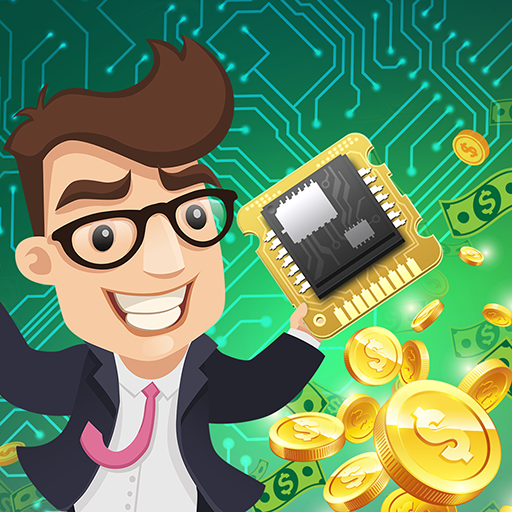Idle Supercharger Tycoon
Graj na PC z BlueStacks – Platforma gamingowa Android, która uzyskała zaufanie ponad 500 milionów graczy!
Strona zmodyfikowana w dniu: 7 listopada 2019
Play Idle Supercharger Tycoon on PC
Are you prepared to run the funniest Supercharger Station ever?
Rule your Supercharger Station and become the richest manager!
Start with a small Supercharger Station, and work on it to make it grow. Open new attractions to create an amazing fun New Supercharger Station.
Manage wisely the food area, and shopping mall to earn money. Expand the Supercharger Station to get the most amazing facilities.
Improve your Station with new area. Prepare marketing campaigns to bring more visitors to your Station, and offer them the most enjoyable experience. Extend the parking lot to increase the number of clients.
Hire manager to earn more many when you are offline.
Build the most popular facilities. Run the most famous Supercharger Station in the world!
If you like management and idle games, you’ll enjoy Idle Supercharger Tycoon. An easy-to-play game, but challenging game. Start with an small Supercharger Station and take important business decisions in order to grow your tycoon.
Features:
- Amazing 3D graphics and great animations.
- Easy-to-play game every player can play.
- Different stations available.
- Important business decisions..
Zagraj w Idle Supercharger Tycoon na PC. To takie proste.
-
Pobierz i zainstaluj BlueStacks na PC
-
Zakończ pomyślnie ustawienie Google, aby otrzymać dostęp do sklepu Play, albo zrób to później.
-
Wyszukaj Idle Supercharger Tycoon w pasku wyszukiwania w prawym górnym rogu.
-
Kliknij, aby zainstalować Idle Supercharger Tycoon z wyników wyszukiwania
-
Ukończ pomyślnie rejestrację Google (jeśli krok 2 został pominięty) aby zainstalować Idle Supercharger Tycoon
-
Klinij w ikonę Idle Supercharger Tycoon na ekranie startowym, aby zacząć grę