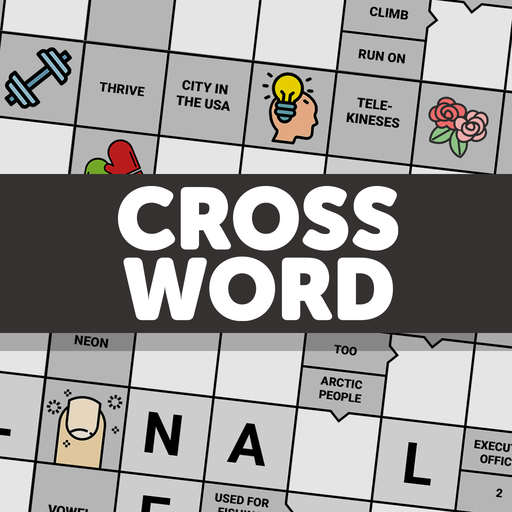Word Whamzee Lustiges Worträts
Spiele auf dem PC mit BlueStacks - der Android-Gaming-Plattform, der über 500 Millionen Spieler vertrauen.
Seite geändert am: 22.10.2024
Play Word Yatzy - Fun Word Puzzler on PC or Mac
Word Yatzy – Fun Word Puzzler is a Word game developed by FunCraft Games. BlueStacks app player is the best platform to play this Android game on your PC or Mac for an immersive gaming experience.
The concept is simple: you have a set of letters, and your goal is to find as many words as possible within those letters, similar to classic word games. But what sets Word Yatzy – Fun Word Puzzler apart is the element of strategy. You not only need to form words but also aim for the perfect Yatzy – filling all 5 slots with high-scoring words.
This game is not just about vocabulary; it’s about wit and planning. You need to strategize to get the most points out of your letters. The pressure is on as you compete against opponents, challenging your ability to find words under a time constraint.
Word Yatzy – Fun Word Puzzler offers an endless challenge with its unlimited games and boards. It’s the ideal game to exercise your brain, expand your vocabulary, and enhance your strategic thinking. Whether you’re a word game enthusiast or someone looking for a fun way to pass the time, Word Yatzy is the perfect choice.
So, grab your virtual dice, roll the letters, and let the word hunt begin! Test your linguistic skills and see if you have what it takes to become the ultimate Word Yatzy master. Get ready to dive into the world of words and dice, where every move counts and every word could be a game-changer. Start your word adventure now. Enjoy this game with BlueStacks today!
Spiele Word Whamzee Lustiges Worträts auf dem PC. Der Einstieg ist einfach.
-
Lade BlueStacks herunter und installiere es auf deinem PC
-
Schließe die Google-Anmeldung ab, um auf den Play Store zuzugreifen, oder mache es später
-
Suche in der Suchleiste oben rechts nach Word Whamzee Lustiges Worträts
-
Klicke hier, um Word Whamzee Lustiges Worträts aus den Suchergebnissen zu installieren
-
Schließe die Google-Anmeldung ab (wenn du Schritt 2 übersprungen hast), um Word Whamzee Lustiges Worträts zu installieren.
-
Klicke auf dem Startbildschirm auf das Word Whamzee Lustiges Worträts Symbol, um mit dem Spielen zu beginnen