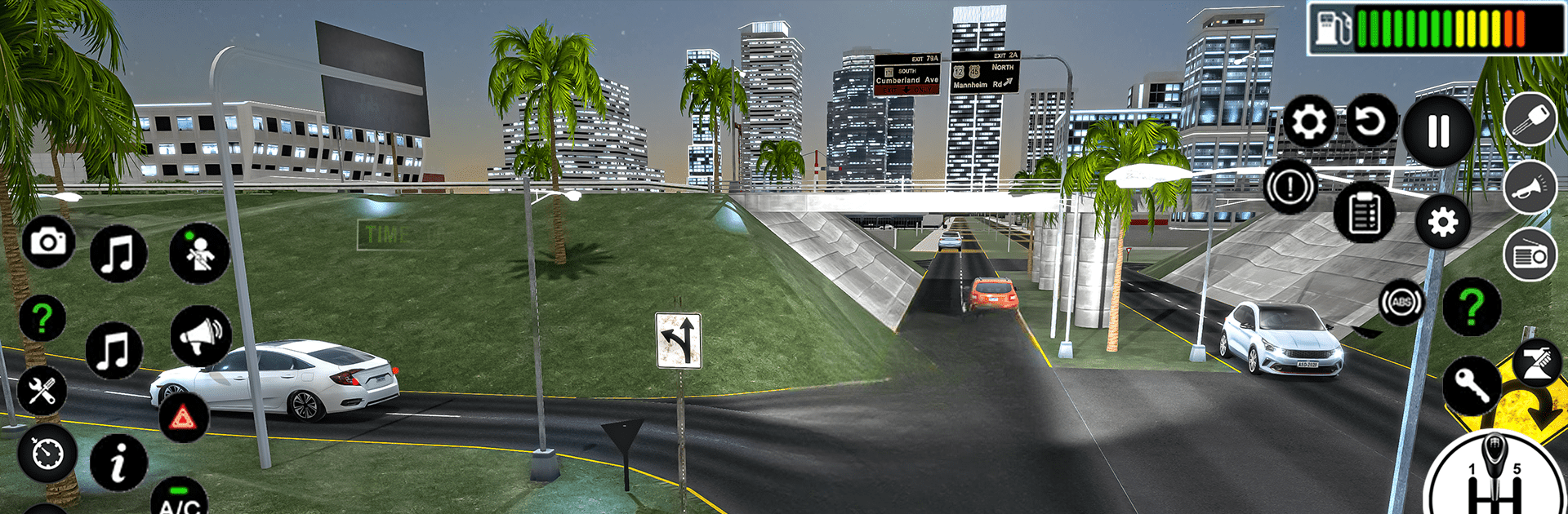

Bus Driving Games : Bus Games
Play on PC with BlueStacks – the Android Gaming Platform, trusted by 500M+ gamers.
Page Modified on: Aug 29, 2024
Play Bus Driving Games : Bus Games on PC or Mac
Step into the World of Bus Driving Games : Bus Games, a thrilling Strategy game from the house of Fun Drive Games. Play this Android game on BlueStacks App Player and experience immersive gaming on PC or Mac.
About the Game
Hop aboard for an adventure in “Bus Driving Games : Bus Games” from Fun Drive Games. This strategy game lets you steer a bus through bustling city streets, tricky offroad trails, and thrilling races. Players can expect a variety of unique challenges across different modes, whether they’re navigating Euro coach routes or careening through dynamic weather conditions in bus races.
Game Features
-
Multiple Challenging Modes & Levels: Test your skills across city driving, offroad paths, and bus racing modes, each offering distinct experiences and obstacles to overcome.
-
Realistic Euro Bus Driving Experience: Feel the weight and momentum of your bus with finely tuned physics that replicate real-life driving dynamics.
-
Immersive Tutorials & Practice Sessions: Perfect your bus-driving abilities with comprehensive tutorials and hands-on practice sessions.
-
Dynamic Camera Angles: Switch perspectives to keep gameplay fresh and challenging, viewing the action from different angles.
-
Engaging Voice Effects: Added voice effects enhance the overall excitement and immersion of your journey.
-
Variety of Buses: Explore diverse bus models, unlocking new vehicles as you progress.
Experience all of this on your PC using BlueStacks, adding an additional layer of gameplay precision.
Make your gaming sessions memorable with precise controls that give you an edge in close combats and visuals that pop up, bringing every character to life.
Play Bus Driving Games : Bus Games on PC. It’s easy to get started.
-
Download and install BlueStacks on your PC
-
Complete Google sign-in to access the Play Store, or do it later
-
Look for Bus Driving Games : Bus Games in the search bar at the top right corner
-
Click to install Bus Driving Games : Bus Games from the search results
-
Complete Google sign-in (if you skipped step 2) to install Bus Driving Games : Bus Games
-
Click the Bus Driving Games : Bus Games icon on the home screen to start playing



