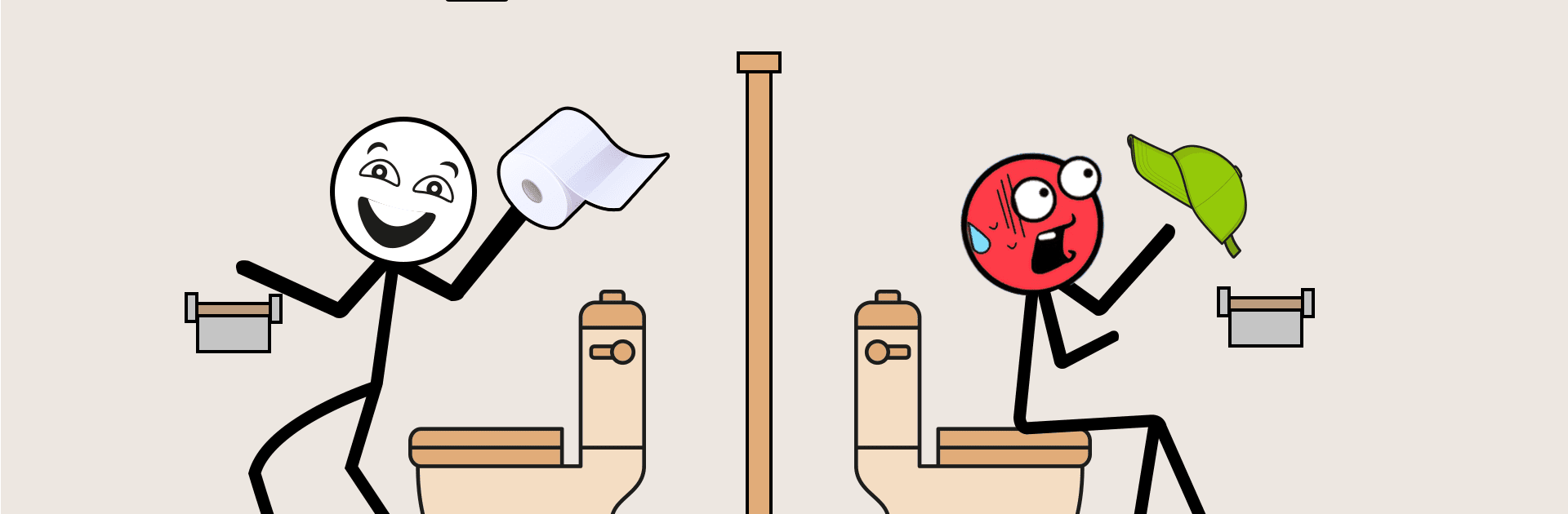

Thief Quest: Escape Puzzle
Jouez sur PC avec BlueStacks - la plate-forme de jeu Android, approuvée par + 500M de joueurs.
Page Modifiée le: 6 déc. 2024
Play Thief Quest: Escape Puzzle on PC or Mac
Explore a whole new adventure with Thief Quest: Escape Puzzle, a Puzzle game created by Fun Drive Games. Experience great gameplay with BlueStacks, the most popular gaming platform to play Android games on your PC or Mac.
About the Game
Thief Quest: Escape Puzzle is a captivating mix of escape challenges, brain tests, and robbery missions designed to tickle your problem-solving neurons. Each level surprises you with a fresh puzzle, perfect for those relaxing moments when you crave a satisfying challenge. Swipe, solve, and strategize with this free-to-play game that keeps you engaged for hours on end.
Game Features
-
Simple and Fun Gameplay: Dive into easy-to-understand mechanics where swiping leads you through thrilling thief adventures.
-
All-Ages Appeal: These escape puzzles, brain challenges, and robber missions welcome everyone seeking a bit of casual fun.
-
Offline Enjoyment: No internet? No problem! Play anywhere, anytime without the need for a connection.
-
Brain-Boosting Challenges: Exercise your IQ with tricky puzzles that are both entertaining and enriching.
-
Addictive and Entertaining Levels: Endless puzzles are just waiting to be solved, ensuring you’re always entertained.
-
Play on BlueStacks: Want a seamless experience? Check it out on BlueStacks.
Slay your opponents with your epic moves. Play it your way on BlueStacks and dominate the battlefield.
Jouez à Thief Quest: Escape Puzzle sur PC. C'est facile de commencer.
-
Téléchargez et installez BlueStacks sur votre PC
-
Connectez-vous à Google pour accéder au Play Store ou faites-le plus tard
-
Recherchez Thief Quest: Escape Puzzle dans la barre de recherche dans le coin supérieur droit
-
Cliquez pour installer Thief Quest: Escape Puzzle à partir des résultats de la recherche
-
Connectez-vous à Google (si vous avez ignoré l'étape 2) pour installer Thief Quest: Escape Puzzle
-
Cliquez sur l'icône Thief Quest: Escape Puzzle sur l'écran d'accueil pour commencer à jouer



