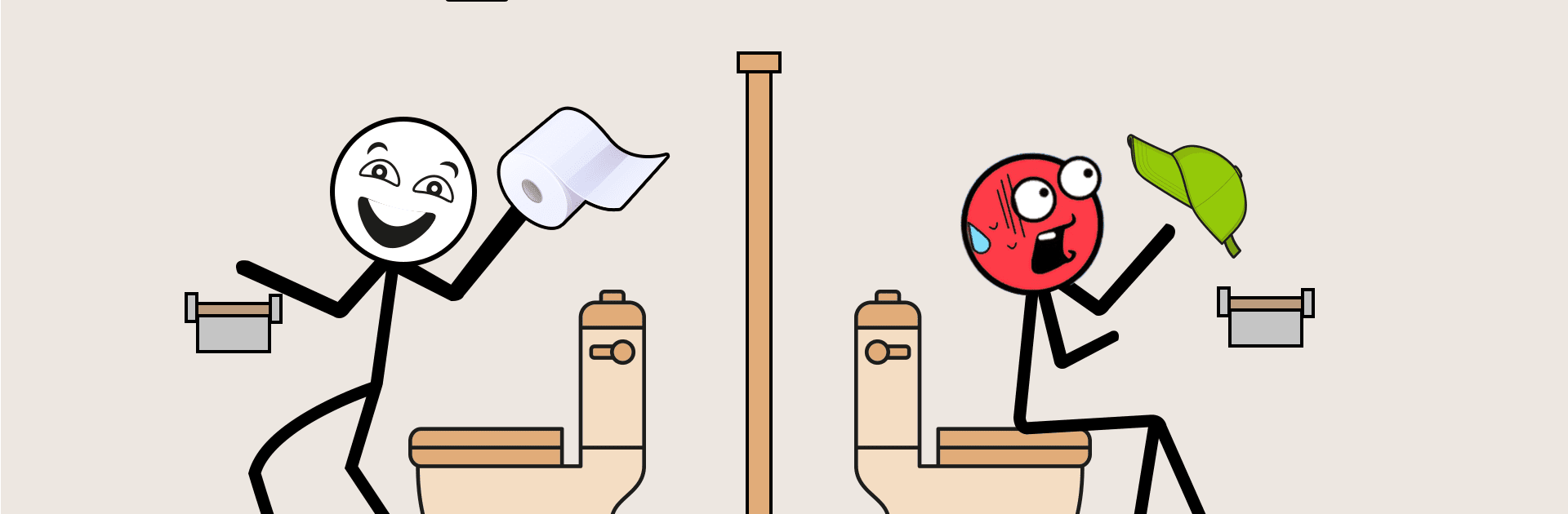

Thief Quest: Escape Puzzle
5억명 이상의 게이머가 신뢰하는 안드로이드 게임 플랫폼 BlueStacks으로 PC에서 플레이하세요.
Play Thief Quest: Escape Puzzle on PC or Mac
Explore a whole new adventure with Thief Quest: Escape Puzzle, a Puzzle game created by Fun Drive Games. Experience great gameplay with BlueStacks, the most popular gaming platform to play Android games on your PC or Mac.
About the Game
Thief Quest: Escape Puzzle is a captivating mix of escape challenges, brain tests, and robbery missions designed to tickle your problem-solving neurons. Each level surprises you with a fresh puzzle, perfect for those relaxing moments when you crave a satisfying challenge. Swipe, solve, and strategize with this free-to-play game that keeps you engaged for hours on end.
Game Features
-
Simple and Fun Gameplay: Dive into easy-to-understand mechanics where swiping leads you through thrilling thief adventures.
-
All-Ages Appeal: These escape puzzles, brain challenges, and robber missions welcome everyone seeking a bit of casual fun.
-
Offline Enjoyment: No internet? No problem! Play anywhere, anytime without the need for a connection.
-
Brain-Boosting Challenges: Exercise your IQ with tricky puzzles that are both entertaining and enriching.
-
Addictive and Entertaining Levels: Endless puzzles are just waiting to be solved, ensuring you’re always entertained.
-
Play on BlueStacks: Want a seamless experience? Check it out on BlueStacks.
Slay your opponents with your epic moves. Play it your way on BlueStacks and dominate the battlefield.
PC에서 Thief Quest: Escape Puzzle 플레이해보세요.
-
BlueStacks 다운로드하고 설치
-
Google Play 스토어에 로그인 하기(나중에 진행가능)
-
오른쪽 상단 코너에 Thief Quest: Escape Puzzle 검색
-
검색 결과 중 Thief Quest: Escape Puzzle 선택하여 설치
-
구글 로그인 진행(만약 2단계를 지나갔을 경우) 후 Thief Quest: Escape Puzzle 설치
-
메인 홈화면에서 Thief Quest: Escape Puzzle 선택하여 실행



