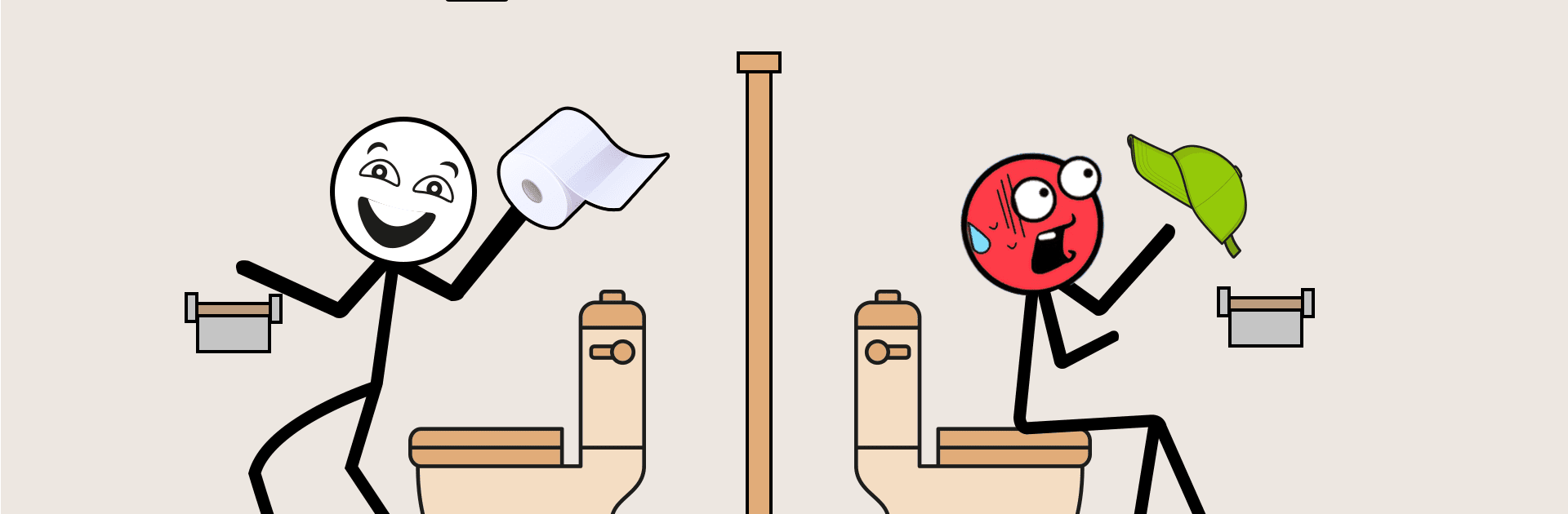

Thief Quest: Escape Puzzle
เล่นบน PC ผ่าน BlueStacks - Android Gaming Platform ที่ได้รับความไว้วางใจจากเกมเมอร์ 500 ล้านคนทั่วโลก
Page Modified on: 6 ธ.ค. 2567
Play Thief Quest: Escape Puzzle on PC or Mac
Explore a whole new adventure with Thief Quest: Escape Puzzle, a Puzzle game created by Fun Drive Games. Experience great gameplay with BlueStacks, the most popular gaming platform to play Android games on your PC or Mac.
About the Game
Thief Quest: Escape Puzzle is a captivating mix of escape challenges, brain tests, and robbery missions designed to tickle your problem-solving neurons. Each level surprises you with a fresh puzzle, perfect for those relaxing moments when you crave a satisfying challenge. Swipe, solve, and strategize with this free-to-play game that keeps you engaged for hours on end.
Game Features
-
Simple and Fun Gameplay: Dive into easy-to-understand mechanics where swiping leads you through thrilling thief adventures.
-
All-Ages Appeal: These escape puzzles, brain challenges, and robber missions welcome everyone seeking a bit of casual fun.
-
Offline Enjoyment: No internet? No problem! Play anywhere, anytime without the need for a connection.
-
Brain-Boosting Challenges: Exercise your IQ with tricky puzzles that are both entertaining and enriching.
-
Addictive and Entertaining Levels: Endless puzzles are just waiting to be solved, ensuring you’re always entertained.
-
Play on BlueStacks: Want a seamless experience? Check it out on BlueStacks.
Slay your opponents with your epic moves. Play it your way on BlueStacks and dominate the battlefield.
เล่น Thief Quest: Escape Puzzle บน PC ได้ง่ายกว่า
-
ดาวน์โหลดและติดตั้ง BlueStacks บน PC ของคุณ
-
ลงชื่อเข้าใช้แอคเคาท์ Google เพื่อเข้าสู่ Play Store หรือทำในภายหลัง
-
ค้นหา Thief Quest: Escape Puzzle ในช่องค้นหาด้านขวาบนของโปรแกรม
-
คลิกเพื่อติดตั้ง Thief Quest: Escape Puzzle จากผลการค้นหา
-
ลงชื่อเข้าใช้บัญชี Google Account (หากยังไม่ได้ทำในขั้นที่ 2) เพื่อติดตั้ง Thief Quest: Escape Puzzle
-
คลิกที่ไอคอน Thief Quest: Escape Puzzle ในหน้าจอเพื่อเริ่มเล่น



