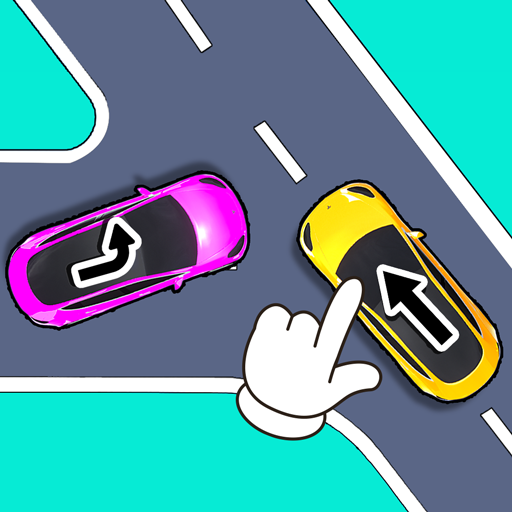Screw Jam: Nuts & Bolts Puzzle
Juega en PC con BlueStacks: la plataforma de juegos Android, en la que confían más de 500 millones de jugadores.
Página modificada el: 18 mar 2024
Play Screw Jam: Nuts & Bolts Puzzle on PC
Here are some cool things about the game:
Difficult Levels: There are over 100 levels to play, starting from easy to hard. Each level has new challenges to keep you interested.
Helpful Hints: If you get stuck, you can get hints to help you solve the puzzles.
Customize Your Game: You can change the look of the nuts and bolts with different skins.
Compete with Others: See how you rank against other players on the global leader board.
In the game, your job is to move the screws around to unlock the plates. Each level is different, so you have to think carefully to solve them all. It's a fun and challenging game that will keep you entertained!
Juega Screw Jam: Nuts & Bolts Puzzle en la PC. Es fácil comenzar.
-
Descargue e instale BlueStacks en su PC
-
Complete el inicio de sesión de Google para acceder a Play Store, o hágalo más tarde
-
Busque Screw Jam: Nuts & Bolts Puzzle en la barra de búsqueda en la esquina superior derecha
-
Haga clic para instalar Screw Jam: Nuts & Bolts Puzzle desde los resultados de búsqueda
-
Complete el inicio de sesión de Google (si omitió el paso 2) para instalar Screw Jam: Nuts & Bolts Puzzle
-
Haz clic en el ícono Screw Jam: Nuts & Bolts Puzzle en la pantalla de inicio para comenzar a jugar