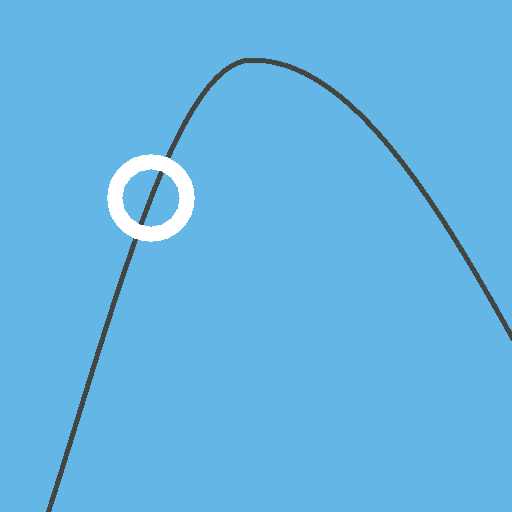このページには広告が含まれます

ブレス・ボール ストレス発散&呼吸エクササイズ
医療 | Fun Driven
BlueStacksを使ってPCでプレイ - 5憶以上のユーザーが愛用している高機能Androidゲーミングプラットフォーム
Play Breath Ball: The Stress Relief Breathing Exercise. on PC
Now you can relieve stress and anxiety, soothe the symptoms of COPD and Asthma, lower high blood pressure and overcome sleeplessness with four easy breathing exercises. What might sound too simple to be true, is actually based on latest scientific research and is used to treat patients at rehab facilities and in clinical environments. So let's take a closer look at Breath Ball's breathing exercises and what they can do for you:
⭐️ The cardiac coherence breathing exercise is used to relieve stress and anxiety. It is thought to patients at rehab and bio-feedback trainings to help them get calm and relax.
⭐️ The COPD foundation’s recommended breathing technique helps to relieve the
symptoms of Asthma and COPD.
⭐️ Slow paced breathing is a complementary treatment against hypertension (high blood pressure). It goes back to Prof. Dr. Loew and is commonly used in clinical environments.
⭐️ Dr. Andrew Weil’s famous 4:7:8 breathing technique is used to get calm to fall asleep.
Each of these breathing exercises comes with a short tutorial that will get you started in less than two minutes. Beside that you can create your own breathing exercises; something yoga and pranayama coaches enjoy a lot.
Please note: We truly value your privacy. Breath Ball does not collect any of your personal data. There is no Facebook integration and there are no social sharing features included. If you decide to use this app, you do so absolutely anonymous.
Breath Ball is a philanthropic project and you are more than welcome to use it. In case of questions or suggestions feel free to drop as an email at michael@breathball.com
Thanks for reading. Feel free to download Breath Ball now.
Breath Ball provides breathing exercises for these four use cases:
⭐️ The cardiac coherence breathing exercise is used to relieve stress and anxiety. It is thought to patients at rehab and bio-feedback trainings to help them get calm and relax.
⭐️ The COPD foundation’s recommended breathing technique helps to relieve the
symptoms of Asthma and COPD.
⭐️ Slow paced breathing is a complementary treatment against hypertension (high blood pressure). It goes back to Prof. Dr. Loew and is commonly used in clinical environments.
⭐️ Dr. Andrew Weil’s famous 4:7:8 breathing technique is used to get calm to fall asleep.
Each of these breathing exercises comes with a short tutorial that will get you started in less than two minutes. Beside that you can create your own breathing exercises; something yoga and pranayama coaches enjoy a lot.
Privacy concerns?
Please note: We truly value your privacy. Breath Ball does not collect any of your personal data. There is no Facebook integration and there are no social sharing features included. If you decide to use this app, you do so absolutely anonymous.
Breath Ball is a philanthropic project and you are more than welcome to use it. In case of questions or suggestions feel free to drop as an email at michael@breathball.com
Thanks for reading. Feel free to download Breath Ball now.
ブレス・ボール ストレス発散&呼吸エクササイズをPCでプレイ
-
BlueStacksをダウンロードしてPCにインストールします。
-
GoogleにサインインしてGoogle Play ストアにアクセスします。(こちらの操作は後で行っても問題ありません)
-
右上の検索バーにブレス・ボール ストレス発散&呼吸エクササイズを入力して検索します。
-
クリックして検索結果からブレス・ボール ストレス発散&呼吸エクササイズをインストールします。
-
Googleサインインを完了してブレス・ボール ストレス発散&呼吸エクササイズをインストールします。※手順2を飛ばしていた場合
-
ホーム画面にてブレス・ボール ストレス発散&呼吸エクササイズのアイコンをクリックしてアプリを起動します。