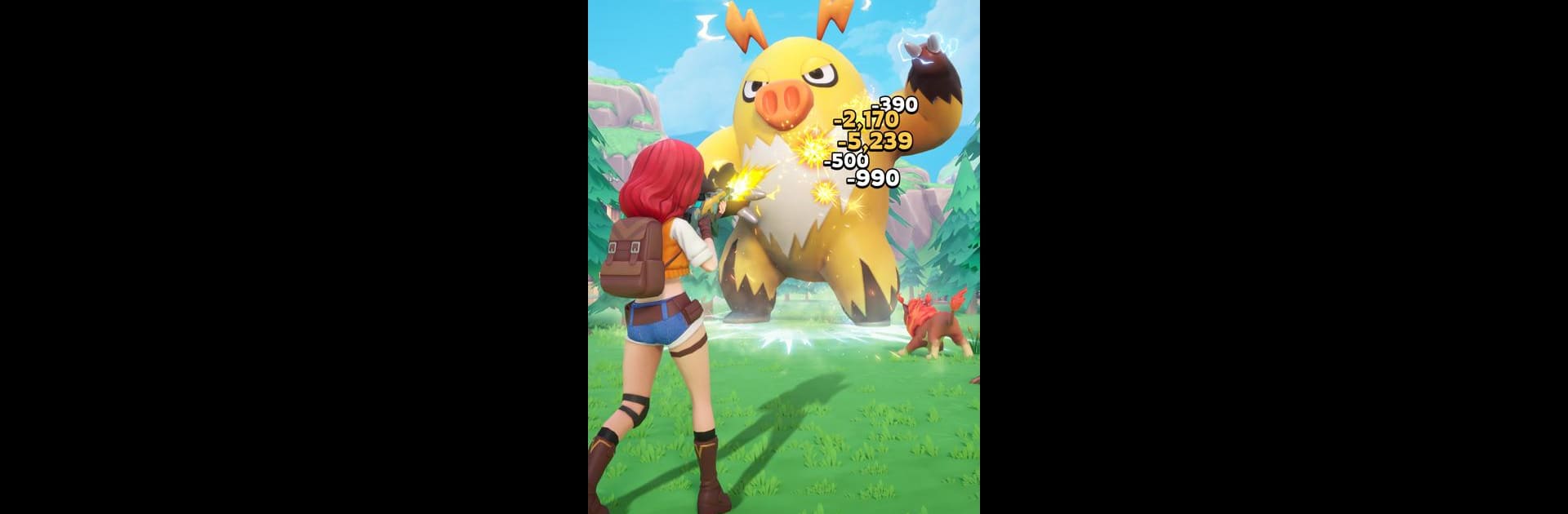

Palmon: Survival
Graj na PC z BlueStacks – Platforma gamingowa Android, która uzyskała zaufanie ponad 500 milionów graczy!
Strona zmodyfikowana w dniu: 25 sty 2025
Play Palmon: Survival on PC or Mac
Step into the World of Palmon: Survival, a thrilling Strategy game from the house of LILITH TECHNOLOGY HONG KONG LIMITED. Play this Android game on BlueStacks App Player and experience immersive gaming on PC or Mac.
About the Game
Palmon: Survival, developed by LILITH TECHNOLOGY HONG KONG LIMITED, blends strategy with the thrill of monster-catching in a world full of powerful creatures called Palmon. Capture these enigmatic beings to unlock their hidden abilities and use them to build and survive. The game is all about crafting, battling, and exploring the mysterious land of Pallantis.
Game Features
- Capture and Fight: Snag different Palmon, each with unique abilities. Some are rare and come with greater risks, yet they hold the promise of richer rewards.
- Build Your Own Homestead: Use your captured Palmon to blaze fires or power electrical grids. Develop farms and advanced factories, and watch your settlement flourish.
- Explore and Survive: Venture through Pallantis with your tamed Palmon, fending off poachers and evil forces. Unravel secrets in this perilous yet enticing land.
Play Palmon: Survival with BlueStacks for a seamless experience.
Get ready for a buttery smooth, high-performance gaming action only on BlueStacks.
Zagraj w Palmon: Survival na PC. To takie proste.
-
Pobierz i zainstaluj BlueStacks na PC
-
Zakończ pomyślnie ustawienie Google, aby otrzymać dostęp do sklepu Play, albo zrób to później.
-
Wyszukaj Palmon: Survival w pasku wyszukiwania w prawym górnym rogu.
-
Kliknij, aby zainstalować Palmon: Survival z wyników wyszukiwania
-
Ukończ pomyślnie rejestrację Google (jeśli krok 2 został pominięty) aby zainstalować Palmon: Survival
-
Klinij w ikonę Palmon: Survival na ekranie startowym, aby zacząć grę
