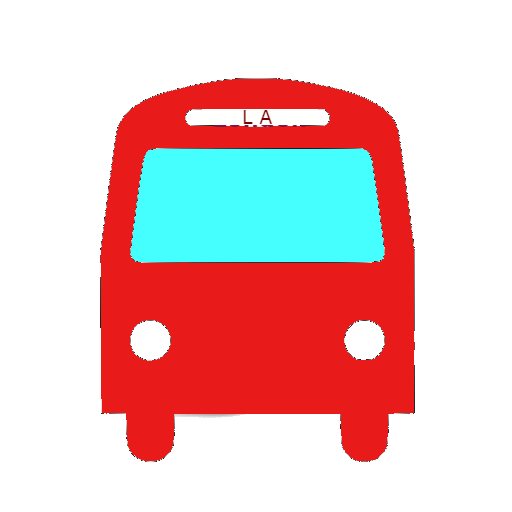Los Angeles Metro and Bus
Play on PC with BlueStacks – the Android Gaming Platform, trusted by 500M+ gamers.
Page Modified on: January 13, 2020
Play Los Angeles Metro and Bus on PC
Realtime bus and Metro rail predictions and trip planner directly from Metro, serving Los Angeles County.
-Realtime LA Metro Bus (Next Bus) predictions for schedule for every Metro bus stop in Los Angeles with auto refresh direct from Metro.
-Realtime LA Metro Rail predictions for schedule for every Metro station in Los Angeles.
-Location based bus stop finder to locate Metro bus stops nearby.
-Save commonly used bus stops and Metro stations into your Favorites list for easy access.
-Download the Go Metro Rail map into the app for easy navigation
-LA Transit Trip Planner (new)
-In app purchase to go Ad-Free
-Set your preferred start page.
-Optional spoken text to speech on route predictions.
-Smartphone and tablet compatibility.
-And of course, FREE
-Best LA Metro Bus app in the market.
If you like this application, consider upgrading to the LA Metro Bus ad-free version in the app.
Join the LA Metro Bus Android app community page and get access to beta releases before everyone else: https://plus.google.com/u/0/communities/114041763324209163181
Like us on Facebook: https://www.facebook.com/pages/Los-Angeles-Metro-Bus-App/118102788350341
You must have network access to use these resources. All data provided by Metro.
Android Permissions
INTERNET - Access the internet access to get live LA Metro data
ACCESS_NETWORK_STATE - Check if the device has internet access to get live LA Metro data
ACCESS_FINE_LOCATION - Find your location so you can find nearby bus stops
WRITE_EXTERNAL_STORAGE - Write data, such as your favorites and app settings
READ_GSERVICES - To access Google maps
BILLING - For upgrading to premium version if you choose to
CAMERA - To let you scan the QR code at bus stops
Play Los Angeles Metro and Bus on PC. It’s easy to get started.
-
Download and install BlueStacks on your PC
-
Complete Google sign-in to access the Play Store, or do it later
-
Look for Los Angeles Metro and Bus in the search bar at the top right corner
-
Click to install Los Angeles Metro and Bus from the search results
-
Complete Google sign-in (if you skipped step 2) to install Los Angeles Metro and Bus
-
Click the Los Angeles Metro and Bus icon on the home screen to start playing