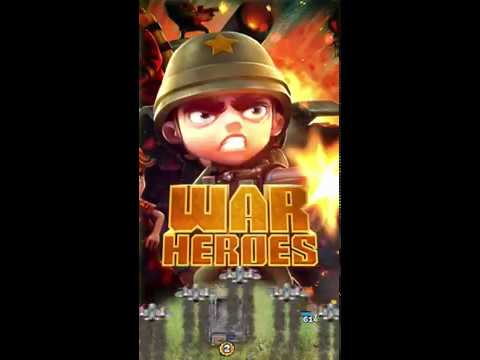War Heroes: Multiplayer Krieg
Spiele auf dem PC mit BlueStacks - der Android-Gaming-Plattform, der über 500 Millionen Spieler vertrauen.
Seite geändert am: 15.02.2023
Play War Heroes: Strategy Card Game on PC
Discover, collect and upgrade 25+ cards with different troops and weapons, from the destructive fighter aircraft to the treacherous landmines!
Define your strategy and choose the 8 cards that you will use in the combat. Your decision will make the difference between victory and defeat in this clash!
Game Features:
- Real time strategy: no more boring turn by turn battles
- 25+ different cards: fearsome troops, weapons and gun turrets
- Upgrade your troops to make them more effective in combat
- Clash against your opponents and climb to the top of the rankings
- Pick the best general to lead your troops to victory in this war
- Have the best army: soldiers, snipers, tanks...
- Player vs Player combat online (pvp)
- Play in 5+ fun arenas: each with its unique layout
Are your ready for the battle and adventure?
Get your army ready and start the action!
Spiele War Heroes: Multiplayer Krieg auf dem PC. Der Einstieg ist einfach.
-
Lade BlueStacks herunter und installiere es auf deinem PC
-
Schließe die Google-Anmeldung ab, um auf den Play Store zuzugreifen, oder mache es später
-
Suche in der Suchleiste oben rechts nach War Heroes: Multiplayer Krieg
-
Klicke hier, um War Heroes: Multiplayer Krieg aus den Suchergebnissen zu installieren
-
Schließe die Google-Anmeldung ab (wenn du Schritt 2 übersprungen hast), um War Heroes: Multiplayer Krieg zu installieren.
-
Klicke auf dem Startbildschirm auf das War Heroes: Multiplayer Krieg Symbol, um mit dem Spielen zu beginnen