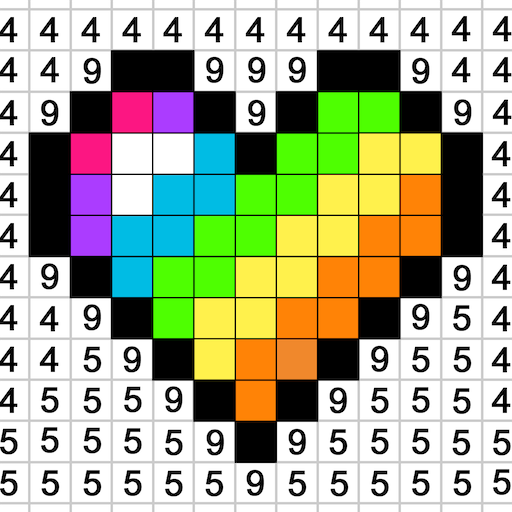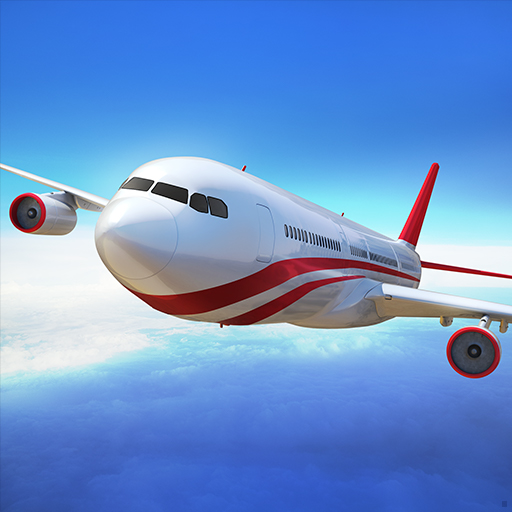
Flight Pilot:Simulateur de vol
Jouez sur PC avec BlueStacks - la plate-forme de jeu Android, approuvée par + 500M de joueurs.
Page Modifiée le: 12 déc. 2024
Play Flight Pilot Simulator 3D on PC or Mac
Flight Pilot Simulator 3D is a simulation game developed by Fun Games For Free. BlueStacks app player is the best platform to play this Android game on your PC or Mac for an immersive gaming experience.
Download Flight Pilot Simulator 3D on PC and earn your stripes as a Pilot. Enjoy flying in all kinds of planes, going on missions and rescuing people. Are you ready to take over the skies? Download Flight Pilot Simulator 3D on PC now.
In this simulation game, become the best pilot you could ever be from the moment you take-off till when you land. Go on exciting and challenging rescue missions. Save children, men and women who are trapped on an island, or stop a wildfire in the middle of the mountains. The options are limitless. Races and rough landings are also included.
Also, to test your level of expertise, fly different aircraft like supersonic jets, helicopters, personal and commercial airplanes. Immerse yourself in different scenarios and missions. Learn how to take off and land a plane without crashing it. Engage in a series of missions to be able to get new costumes and new planes. Ready to become a pilot? Download Flight Pilot Simulator 3D.
Jouez à Flight Pilot:Simulateur de vol sur PC. C'est facile de commencer.
-
Téléchargez et installez BlueStacks sur votre PC
-
Connectez-vous à Google pour accéder au Play Store ou faites-le plus tard
-
Recherchez Flight Pilot:Simulateur de vol dans la barre de recherche dans le coin supérieur droit
-
Cliquez pour installer Flight Pilot:Simulateur de vol à partir des résultats de la recherche
-
Connectez-vous à Google (si vous avez ignoré l'étape 2) pour installer Flight Pilot:Simulateur de vol
-
Cliquez sur l'icône Flight Pilot:Simulateur de vol sur l'écran d'accueil pour commencer à jouer