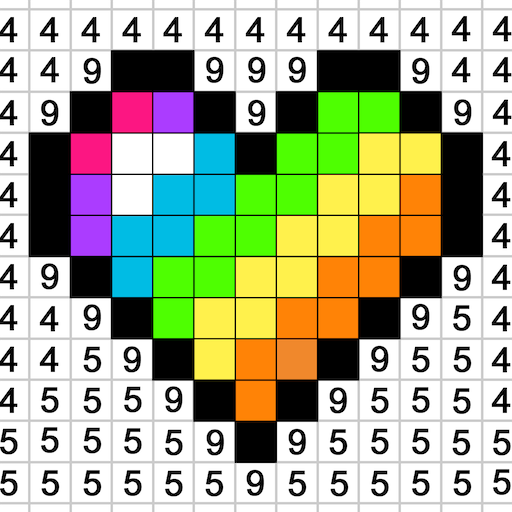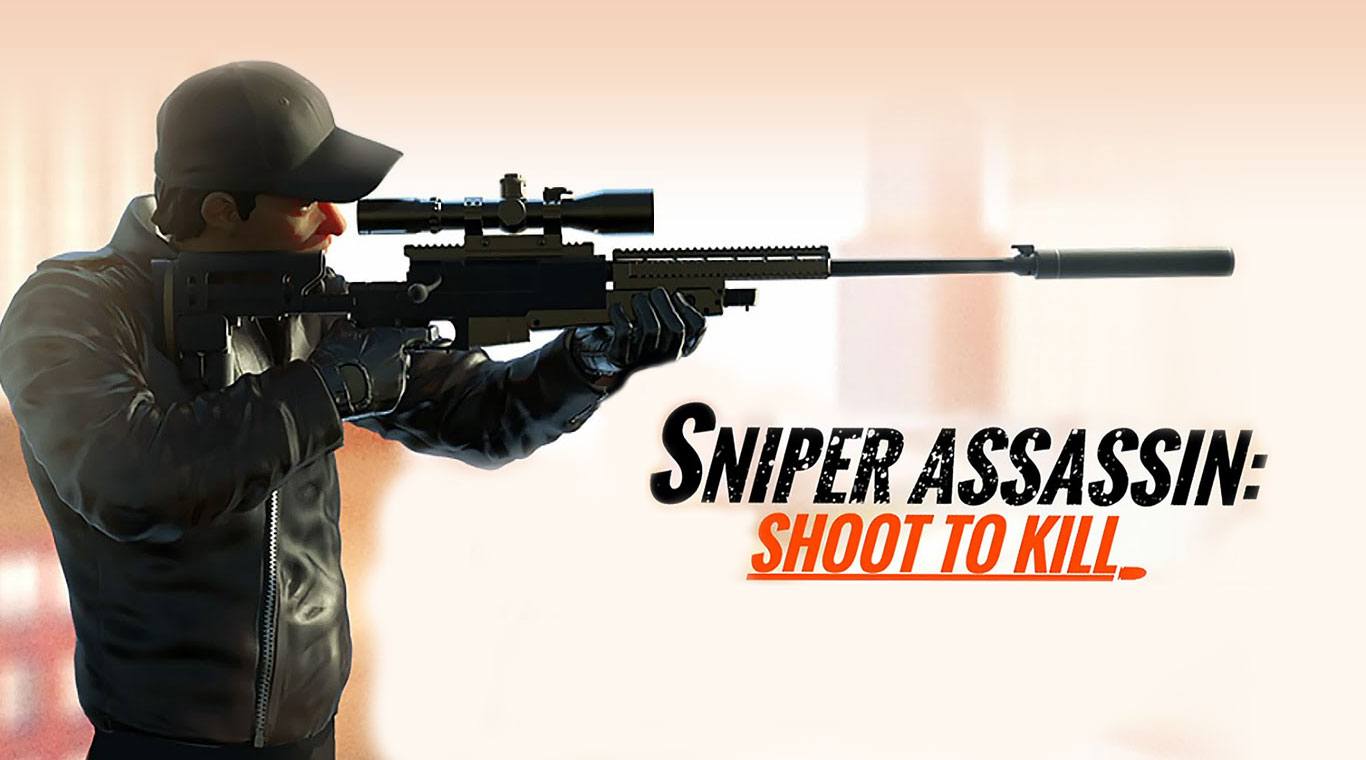

Sniper 3D:Gun Shooting Games
Play on PC with BlueStacks – the Android Gaming Platform, trusted by 500M+ gamers.
Page Modified on: Nov 26, 2024
Play Sniper 3D:Gun Shooting Games on PC
Sniper 3D:Gun Shooting Games is an action game developed by Fun Games For Free. BlueStacks app player is the best platform to play this Android Game on your PC or Mac for an immersive gaming experience. Download Sniper 3D:Gun Shooting Games on PC with BlueStacks.
You must use your aim and other skills to complete missions in the addictive game Sniper 3D, which has very realistic graphics. It also has easy-to-use controls that are genuinely immersive, which makes achieving your goals very challenging.
You practice aiming and firing precisely where you want to be trying to get your first shot early on in the game. From this point on, you must proceed through countless levels where you must outrun your adversaries in order to finish the missions. If you want to kill them with one shot, you must upgrade your weapons.
The objective is always the same: eliminate the villains and rescue the prisoners. You’ll have to start over and save every citizen if you can’t stop the attack. You frequently need to combine multiple weapons in order for your attack to have the desired effect. For instance, you cannot defeat an armored helicopter using only a sniper rifle.
Download Sniper 3D:Gun Shooting Games on PC with BlueStacks.
Play Sniper 3D:Gun Shooting Games on PC. It’s easy to get started.
-
Download and install BlueStacks on your PC
-
Complete Google sign-in to access the Play Store, or do it later
-
Look for Sniper 3D:Gun Shooting Games in the search bar at the top right corner
-
Click to install Sniper 3D:Gun Shooting Games from the search results
-
Complete Google sign-in (if you skipped step 2) to install Sniper 3D:Gun Shooting Games
-
Click the Sniper 3D:Gun Shooting Games icon on the home screen to start playing