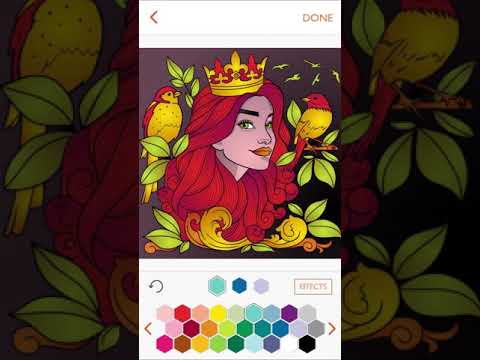Colorfy:アートぬりえゲーム
BlueStacksを使ってPCでプレイ - 5憶以上のユーザーが愛用している高機能Androidゲーミングプラットフォーム
Play Colorfy on PC or Mac
In today’s high-stress world, it is impossible to find anyone who does not suffer from the daily grind and stresses of life. It is also impossible to find someone who does not have a smartphone in their pockets or hands at almost all times. Why not use that smartphone to help relieve all of the stress and anxiety caused by today’s fast-paced culture. Colorfy is the most popular coloring app available and continues to grow every day. Perfect for children and adults alike, Colorfy features easy-to-use controls, a wide variety of free pictures, and quick sharing buttons. Who says coloring has to be only for the young? Experience how quickly time flies by and your worries simply melt away when you lose yourself in a detailed picture and a vivid imagination.
Colorfy:アートぬりえゲームをPCでプレイ
-
BlueStacksをダウンロードしてPCにインストールします。
-
GoogleにサインインしてGoogle Play ストアにアクセスします。(こちらの操作は後で行っても問題ありません)
-
右上の検索バーにColorfy:アートぬりえゲームを入力して検索します。
-
クリックして検索結果からColorfy:アートぬりえゲームをインストールします。
-
Googleサインインを完了してColorfy:アートぬりえゲームをインストールします。※手順2を飛ばしていた場合
-
ホーム画面にてColorfy:アートぬりえゲームのアイコンをクリックしてアプリを起動します。