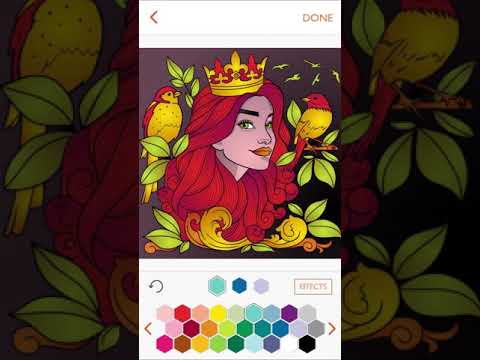Colorfy:藝術圖畫書遊戲
在電腦上使用BlueStacks –受到5億以上的遊戲玩家所信任的Android遊戲平台。
Play Colorfy on PC or Mac
In today’s high-stress world, it is impossible to find anyone who does not suffer from the daily grind and stresses of life. It is also impossible to find someone who does not have a smartphone in their pockets or hands at almost all times. Why not use that smartphone to help relieve all of the stress and anxiety caused by today’s fast-paced culture. Colorfy is the most popular coloring app available and continues to grow every day. Perfect for children and adults alike, Colorfy features easy-to-use controls, a wide variety of free pictures, and quick sharing buttons. Who says coloring has to be only for the young? Experience how quickly time flies by and your worries simply melt away when you lose yourself in a detailed picture and a vivid imagination.
在電腦上遊玩Colorfy:藝術圖畫書遊戲 . 輕易上手.
-
在您的電腦上下載並安裝BlueStacks
-
完成Google登入後即可訪問Play商店,或等你需要訪問Play商店十再登入
-
在右上角的搜索欄中尋找 Colorfy:藝術圖畫書遊戲
-
點擊以從搜索結果中安裝 Colorfy:藝術圖畫書遊戲
-
完成Google登入(如果您跳過了步驟2),以安裝 Colorfy:藝術圖畫書遊戲
-
在首頁畫面中點擊 Colorfy:藝術圖畫書遊戲 圖標來啟動遊戲