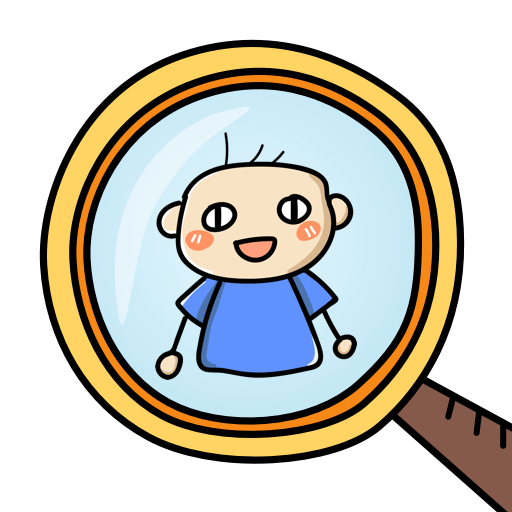Penguin Island Puzzle
Jouez sur PC avec BlueStacks - la plate-forme de jeu Android, approuvée par + 500M de joueurs.
Page Modifiée le: 29 janvier 2020
Play Penguin Island Puzzle on PC
You can expand the island using the fish you catch.
Build a Penguin island with this 2048 puzzle game!
▼ Catch fish
- Move the sea horizontally/vertically to combine same kinds of fish.
- Use the fish to expand your island, construct buildings, and adopt penguins!
- You can move on to the next island once you catch the largest creature(2048, 4096, 8192...).
▼ Penguin adoption
- Adopt 50 types of unique penguins in each island!
- Watch as the penguins live happily in the island you made with 2048 puzzle games.
▼ Island Expansion
- Use fish or pearls to expand the island and construct buildings.
- There are 7 buildings on each island.
♥ In order to watch in-game ads and save screenshots, the following permission are required.
- READ_EXTERNAL_STORAGE
- WRITE_EXTERNAL_STORAGE
♥ Contact us & report bugs
Facebook : https://www.facebook.com/FUNgryGames/
Developer contact : fungrygames@gmail.com
Jouez à Penguin Island Puzzle sur PC. C'est facile de commencer.
-
Téléchargez et installez BlueStacks sur votre PC
-
Connectez-vous à Google pour accéder au Play Store ou faites-le plus tard
-
Recherchez Penguin Island Puzzle dans la barre de recherche dans le coin supérieur droit
-
Cliquez pour installer Penguin Island Puzzle à partir des résultats de la recherche
-
Connectez-vous à Google (si vous avez ignoré l'étape 2) pour installer Penguin Island Puzzle
-
Cliquez sur l'icône Penguin Island Puzzle sur l'écran d'accueil pour commencer à jouer