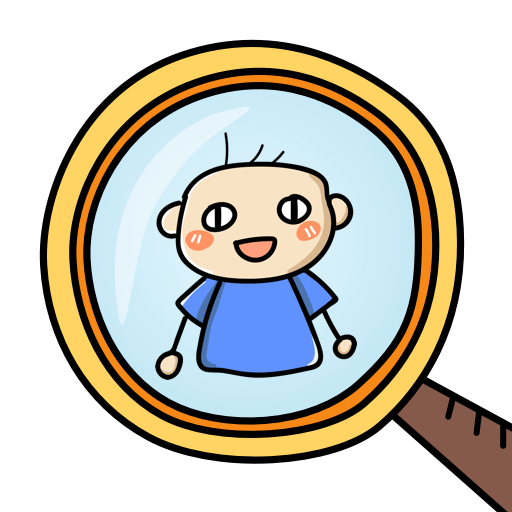このページには広告が含まれます

ペンギン島のパズル
Puzzle | FUNgry
BlueStacksを使ってPCでプレイ - 5憶以上のユーザーが愛用している高機能Androidゲーミングプラットフォーム
Play Penguin Island Puzzle on PC
Combine the same images and catch as many fish as possible!
You can expand the island using the fish you catch.
Build a Penguin island with this 2048 puzzle game!
▼ Catch fish
- Move the sea horizontally/vertically to combine same kinds of fish.
- Use the fish to expand your island, construct buildings, and adopt penguins!
- You can move on to the next island once you catch the largest creature(2048, 4096, 8192...).
▼ Penguin adoption
- Adopt 50 types of unique penguins in each island!
- Watch as the penguins live happily in the island you made with 2048 puzzle games.
▼ Island Expansion
- Use fish or pearls to expand the island and construct buildings.
- There are 7 buildings on each island.
♥ In order to watch in-game ads and save screenshots, the following permission are required.
- READ_EXTERNAL_STORAGE
- WRITE_EXTERNAL_STORAGE
♥ Contact us & report bugs
Facebook : https://www.facebook.com/FUNgryGames/
Developer contact : fungrygames@gmail.com
You can expand the island using the fish you catch.
Build a Penguin island with this 2048 puzzle game!
▼ Catch fish
- Move the sea horizontally/vertically to combine same kinds of fish.
- Use the fish to expand your island, construct buildings, and adopt penguins!
- You can move on to the next island once you catch the largest creature(2048, 4096, 8192...).
▼ Penguin adoption
- Adopt 50 types of unique penguins in each island!
- Watch as the penguins live happily in the island you made with 2048 puzzle games.
▼ Island Expansion
- Use fish or pearls to expand the island and construct buildings.
- There are 7 buildings on each island.
♥ In order to watch in-game ads and save screenshots, the following permission are required.
- READ_EXTERNAL_STORAGE
- WRITE_EXTERNAL_STORAGE
♥ Contact us & report bugs
Facebook : https://www.facebook.com/FUNgryGames/
Developer contact : fungrygames@gmail.com
ペンギン島のパズルをPCでプレイ
-
BlueStacksをダウンロードしてPCにインストールします。
-
GoogleにサインインしてGoogle Play ストアにアクセスします。(こちらの操作は後で行っても問題ありません)
-
右上の検索バーにペンギン島のパズルを入力して検索します。
-
クリックして検索結果からペンギン島のパズルをインストールします。
-
Googleサインインを完了してペンギン島のパズルをインストールします。※手順2を飛ばしていた場合
-
ホーム画面にてペンギン島のパズルのアイコンをクリックしてアプリを起動します。