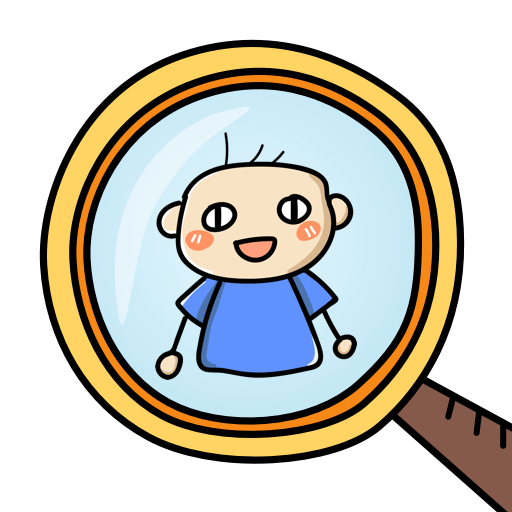Penguin Island Puzzle
Graj na PC z BlueStacks – Platforma gamingowa Android, która uzyskała zaufanie ponad 500 milionów graczy!
Strona zmodyfikowana w dniu: 29 stycznia 2020
Play Penguin Island Puzzle on PC
You can expand the island using the fish you catch.
Build a Penguin island with this 2048 puzzle game!
▼ Catch fish
- Move the sea horizontally/vertically to combine same kinds of fish.
- Use the fish to expand your island, construct buildings, and adopt penguins!
- You can move on to the next island once you catch the largest creature(2048, 4096, 8192...).
▼ Penguin adoption
- Adopt 50 types of unique penguins in each island!
- Watch as the penguins live happily in the island you made with 2048 puzzle games.
▼ Island Expansion
- Use fish or pearls to expand the island and construct buildings.
- There are 7 buildings on each island.
♥ In order to watch in-game ads and save screenshots, the following permission are required.
- READ_EXTERNAL_STORAGE
- WRITE_EXTERNAL_STORAGE
♥ Contact us & report bugs
Facebook : https://www.facebook.com/FUNgryGames/
Developer contact : fungrygames@gmail.com
Zagraj w Penguin Island Puzzle na PC. To takie proste.
-
Pobierz i zainstaluj BlueStacks na PC
-
Zakończ pomyślnie ustawienie Google, aby otrzymać dostęp do sklepu Play, albo zrób to później.
-
Wyszukaj Penguin Island Puzzle w pasku wyszukiwania w prawym górnym rogu.
-
Kliknij, aby zainstalować Penguin Island Puzzle z wyników wyszukiwania
-
Ukończ pomyślnie rejestrację Google (jeśli krok 2 został pominięty) aby zainstalować Penguin Island Puzzle
-
Klinij w ikonę Penguin Island Puzzle na ekranie startowym, aby zacząć grę