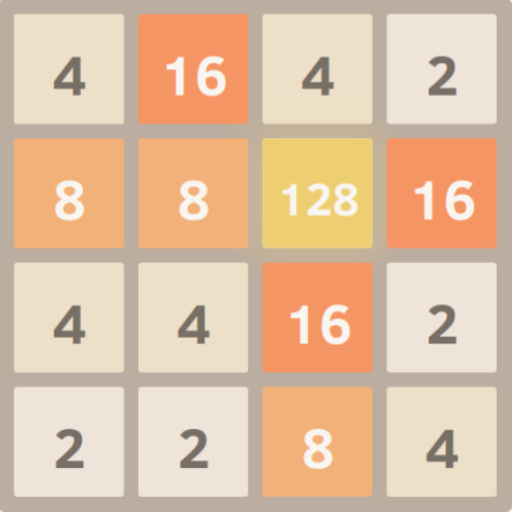2048 Huge
Play on PC with BlueStacks – the Android Gaming Platform, trusted by 500M+ gamers.
Page Modified on: October 22, 2019
Play 2048 Huge on PC
You can play with different board sizes. All of them are very fun. You will get addicted!
Free 2048 is one of the best number game from number puzzle games based on number merge. It is popular fun game and a merge of number games, brain teasers games, difficult games and different games. You can play without Internet. Number games for adults are great for relaxing and having fun.
- Different board sizes. Tiny(3x3), Standard(4x4), Big(5x5), Bigger(6x6), Very Big(8x8), Extreme (10x10)
- 3 different unique game themes: Classic, Blue and Spring
- Leaderboard and High Scores.
- Smooth and addictive gameplay.
- Simple and modern design
- One undo option
- Number puzzle games and brain games for adults
- Popular free games and relaxing numbers game
Play 2048 Huge on PC. It’s easy to get started.
-
Download and install BlueStacks on your PC
-
Complete Google sign-in to access the Play Store, or do it later
-
Look for 2048 Huge in the search bar at the top right corner
-
Click to install 2048 Huge from the search results
-
Complete Google sign-in (if you skipped step 2) to install 2048 Huge
-
Click the 2048 Huge icon on the home screen to start playing