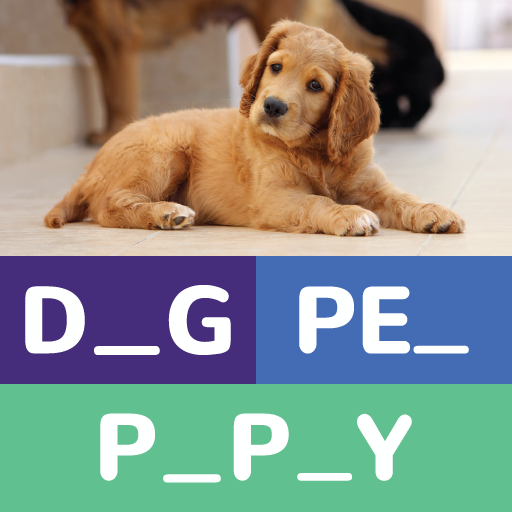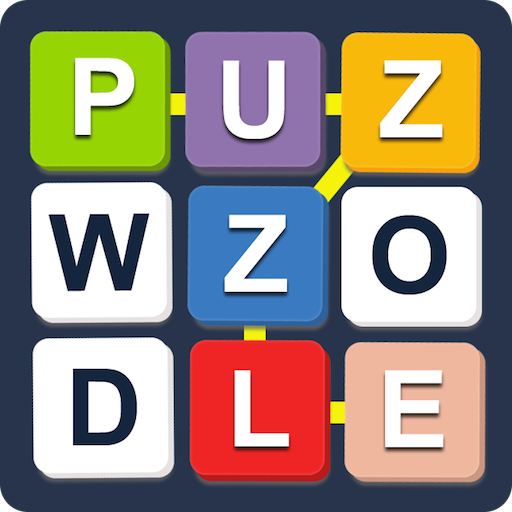
Word Puzzle - Word Games Offline
Mainkan di PC dengan BlueStacks – platform Game-Game Android, dipercaya oleh lebih dari 500 juta gamer.
Halaman Dimodifikasi Aktif: 6 September 2018
Play Word Puzzle - Word Games Offline on PC
This word connect game has 300 levels! It is a real challenge to complete all the levels in this game. If you like word search, word find puzzles and crossword puzzles you will like our latest brain workout, word puzzle!
If you like fun games and difficult games, than play brain teasers games without internet. This game is a different game, you need to solve all levels in order to succeed! Word games for kids and brain games for adults.
Reasons to try Word Puzzle right now:
- Play without internet and offline.
- It’s the perfect blend of brain teaser, word game, and puzzle!
- Word puzzle offers hundreds of levels, from easy to difficult!
- Get smarter and sharpen your skills in vocabulary and spelling!
- Easy to use with colorful nice graphics!
- Compete with your friends and see their scores with online leaderboard!
Mainkan Word Puzzle - Word Games Offline di PC Mudah saja memulainya.
-
Unduh dan pasang BlueStacks di PC kamu
-
Selesaikan proses masuk Google untuk mengakses Playstore atau lakukan nanti
-
Cari Word Puzzle - Word Games Offline di bilah pencarian di pojok kanan atas
-
Klik untuk menginstal Word Puzzle - Word Games Offline dari hasil pencarian
-
Selesaikan proses masuk Google (jika kamu melewati langkah 2) untuk menginstal Word Puzzle - Word Games Offline
-
Klik ikon Word Puzzle - Word Games Offline di layar home untuk membuka gamenya