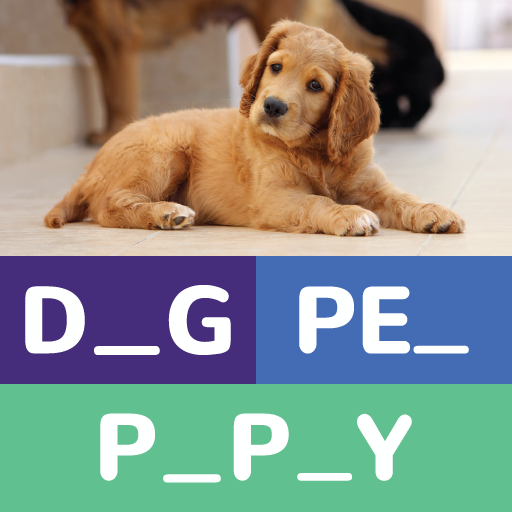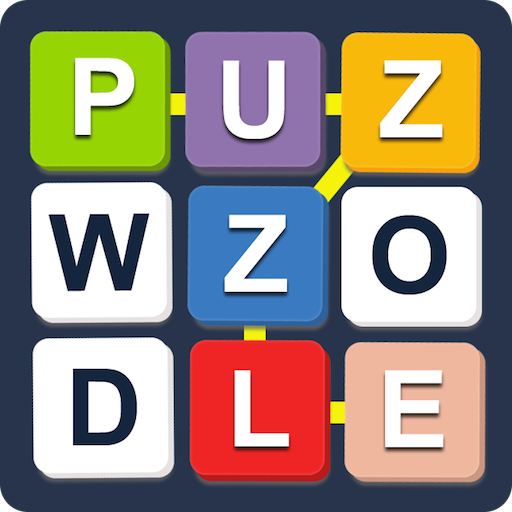
Word Puzzle - Word Games Offline
Word | fun.lab
在電腦上使用BlueStacks –受到5億以上的遊戲玩家所信任的Android遊戲平台。
Play Word Puzzle - Word Games Offline on PC
Word Puzzle games starts very easy but gets challenging quickly. The size and number of words increase as you play. Find the hidden words, slide your finger over them and mark them with different colors! This game is the best brain exercise by solving crossword puzzles.
This word connect game has 300 levels! It is a real challenge to complete all the levels in this game. If you like word search, word find puzzles and crossword puzzles you will like our latest brain workout, word puzzle!
If you like fun games and difficult games, than play brain teasers games without internet. This game is a different game, you need to solve all levels in order to succeed! Word games for kids and brain games for adults.
Reasons to try Word Puzzle right now:
- Play without internet and offline.
- It’s the perfect blend of brain teaser, word game, and puzzle!
- Word puzzle offers hundreds of levels, from easy to difficult!
- Get smarter and sharpen your skills in vocabulary and spelling!
- Easy to use with colorful nice graphics!
- Compete with your friends and see their scores with online leaderboard!
This word connect game has 300 levels! It is a real challenge to complete all the levels in this game. If you like word search, word find puzzles and crossword puzzles you will like our latest brain workout, word puzzle!
If you like fun games and difficult games, than play brain teasers games without internet. This game is a different game, you need to solve all levels in order to succeed! Word games for kids and brain games for adults.
Reasons to try Word Puzzle right now:
- Play without internet and offline.
- It’s the perfect blend of brain teaser, word game, and puzzle!
- Word puzzle offers hundreds of levels, from easy to difficult!
- Get smarter and sharpen your skills in vocabulary and spelling!
- Easy to use with colorful nice graphics!
- Compete with your friends and see their scores with online leaderboard!
在電腦上遊玩Word Puzzle - Word Games Offline . 輕易上手.
-
在您的電腦上下載並安裝BlueStacks
-
完成Google登入後即可訪問Play商店,或等你需要訪問Play商店十再登入
-
在右上角的搜索欄中尋找 Word Puzzle - Word Games Offline
-
點擊以從搜索結果中安裝 Word Puzzle - Word Games Offline
-
完成Google登入(如果您跳過了步驟2),以安裝 Word Puzzle - Word Games Offline
-
在首頁畫面中點擊 Word Puzzle - Word Games Offline 圖標來啟動遊戲