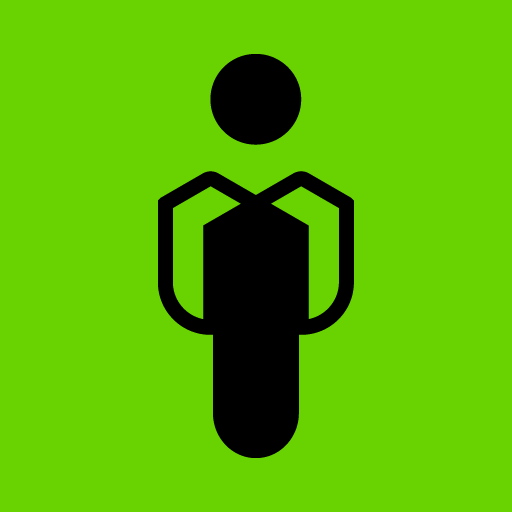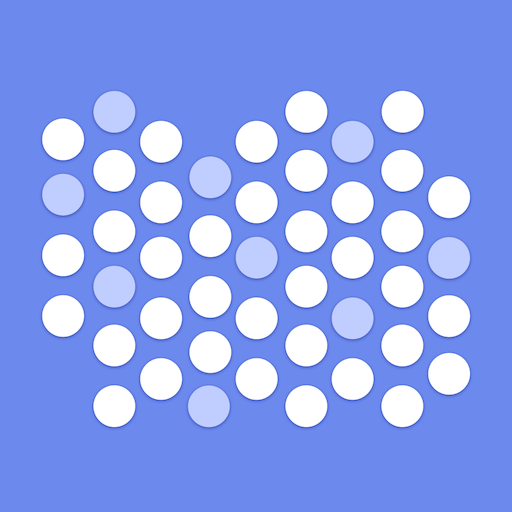
Calory: Simple Calorie Counter & Macro Tracker
건강/운동 | Funn Media
5억명 이상의 게이머가 신뢰하는 안드로이드 게임 플랫폼 BlueStacks으로 PC에서 플레이하세요.
Play Calory: Simple Calorie Counter & Macro Tracker on PC
🥕 SIMPLE, EASY AND FAST CALORIE COUNTING
Quick way to count, track and tally your calories during the day.
🤔 WHY COUNT CALORIES
Everyone has a personalized number of calories they should eat every day based on factors including their weight, height, activity levels, and weight loss/maintenance/gain goals.
It’s hard to track calorie intake, though, not least because it’s easy to forget everything you eat during a busy day.
Recording your calories as you eat gives you a clearer picture of the calories you are consuming. It also enhances your awareness of food values and nutrient levels, all of which helps you make healthier choices when eating.
🤓 HOW IT WORKS
Based on your weight, height and activity level, Calory will calculate a suggested daily calorie goal for you. The daily goal will also factor in if you want to maintain, lose or gain weight.
After you know your daily energy requirements, your challenge is to eat the right number of calories!
Calory, meanwhile, will remind you throughout the day to record your calorie intake.
🤩 GREAT CALORY FEATURES
• Quick Value Add - quickly add calories you have consumed - it takes seconds
• Create custom Plates for regular food and meals you eat
• Daily Calorie Intake Calculator which tells you how many calories you need per day
• Macro Tracking - track your macro nutrient goals
• Water Tracker - track your daily water intake needs
• Keep track of your weight
• Widgets - quickly log your favorite plates and see your progress
• Daily history snapshot where you can review your logged meals
• Weekly, monthly, and yearly progress charts which give a fantastic overview while also helping you make comparisons
• Custom Reminders / Notifications to keep you on track
• Barcode food UPC scanning (US region only currently)
• Multiple theme colors to choose from so you can customize Calory
• NO registration or sign up required! All information is stored and kept on your device.
• Journal View - alternative home screen layout option - see all of your data at a glance
• Dark Mode!
Coming soon:
• Voice assist - log your food using voice commands
• Smart Watch app - quick check of your calorie intake for the day to help you stay on track along with macro nutrient values
• Health integration - read/write dietary data to Health apps
☝️ REMEMBER!
• Stay hydrated
• Eat whole foods rich in healthy nutrients
• Avoid processed foods
• Be more active and move!
-------------------------
NOTE: Calory is not a medical app. Suggested calorie intake goal is just an estimate based on your profile. Please consult your health provider if you want to use it for medical purposes or to obtain specific diet needs.
Privacy Policy: https://www.iubenda.com/privacy-policy/36945519
Terms of Use: https://calory.app/terms.html
Quick way to count, track and tally your calories during the day.
🤔 WHY COUNT CALORIES
Everyone has a personalized number of calories they should eat every day based on factors including their weight, height, activity levels, and weight loss/maintenance/gain goals.
It’s hard to track calorie intake, though, not least because it’s easy to forget everything you eat during a busy day.
Recording your calories as you eat gives you a clearer picture of the calories you are consuming. It also enhances your awareness of food values and nutrient levels, all of which helps you make healthier choices when eating.
🤓 HOW IT WORKS
Based on your weight, height and activity level, Calory will calculate a suggested daily calorie goal for you. The daily goal will also factor in if you want to maintain, lose or gain weight.
After you know your daily energy requirements, your challenge is to eat the right number of calories!
Calory, meanwhile, will remind you throughout the day to record your calorie intake.
🤩 GREAT CALORY FEATURES
• Quick Value Add - quickly add calories you have consumed - it takes seconds
• Create custom Plates for regular food and meals you eat
• Daily Calorie Intake Calculator which tells you how many calories you need per day
• Macro Tracking - track your macro nutrient goals
• Water Tracker - track your daily water intake needs
• Keep track of your weight
• Widgets - quickly log your favorite plates and see your progress
• Daily history snapshot where you can review your logged meals
• Weekly, monthly, and yearly progress charts which give a fantastic overview while also helping you make comparisons
• Custom Reminders / Notifications to keep you on track
• Barcode food UPC scanning (US region only currently)
• Multiple theme colors to choose from so you can customize Calory
• NO registration or sign up required! All information is stored and kept on your device.
• Journal View - alternative home screen layout option - see all of your data at a glance
• Dark Mode!
Coming soon:
• Voice assist - log your food using voice commands
• Smart Watch app - quick check of your calorie intake for the day to help you stay on track along with macro nutrient values
• Health integration - read/write dietary data to Health apps
☝️ REMEMBER!
• Stay hydrated
• Eat whole foods rich in healthy nutrients
• Avoid processed foods
• Be more active and move!
-------------------------
NOTE: Calory is not a medical app. Suggested calorie intake goal is just an estimate based on your profile. Please consult your health provider if you want to use it for medical purposes or to obtain specific diet needs.
Privacy Policy: https://www.iubenda.com/privacy-policy/36945519
Terms of Use: https://calory.app/terms.html
PC에서 Calory: Simple Calorie Counter & Macro Tracker 플레이해보세요.
-
BlueStacks 다운로드하고 설치
-
Google Play 스토어에 로그인 하기(나중에 진행가능)
-
오른쪽 상단 코너에 Calory: Simple Calorie Counter & Macro Tracker 검색
-
검색 결과 중 Calory: Simple Calorie Counter & Macro Tracker 선택하여 설치
-
구글 로그인 진행(만약 2단계를 지나갔을 경우) 후 Calory: Simple Calorie Counter & Macro Tracker 설치
-
메인 홈화면에서 Calory: Simple Calorie Counter & Macro Tracker 선택하여 실행