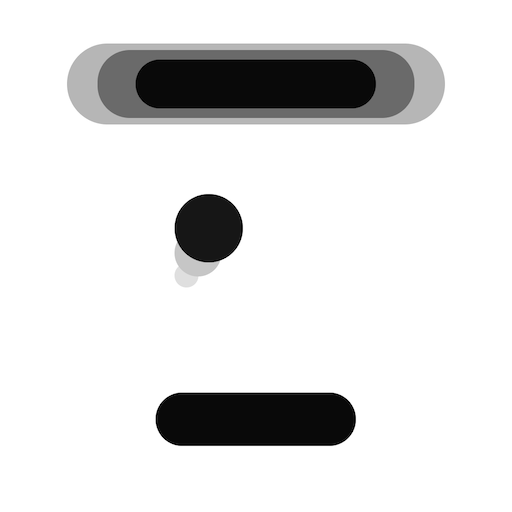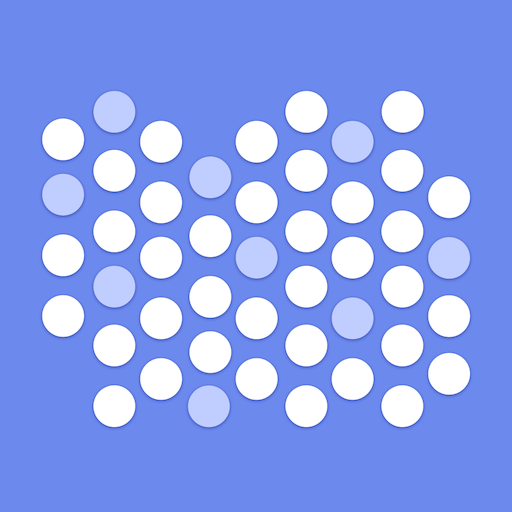FitnessView: Activity Tracker
Jouez sur PC avec BlueStacks - la plate-forme de jeu Android, approuvée par + 500M de joueurs.
Page Modifiée le: 10 août 2023
Play FitnessView: Activity Tracker on PC
In this hustle life, we often tend to ignore our health, which leads to serious concerns. FitnessView is a mirror that will reflect the status of your fitness and progress every day.
HOW DOES THE APP LOOK?
Your Fitness Dashboard
The dashboard contains information about the Activity, Today’s goals, and Recent workouts.
Activity: The activity ring consists of three parts: Active Calories, Exercise, and Steps. You can have a look at the data for the current day or any previous day in the week.
Today’s goals: You can track your daily health goals like Active Calories, Steps, Hydration, Calories Intake, and more.
Recent workouts: Have a look at the last workout you logged in the application.
Health Statistics
It gives you detailed statistics about the workout throughout the entire day. This data includes:
Steps Taken
Active Calories
You can view this data for a particular day, week, month, or even a year. This will help you compare the data and take corrective action.
Goals
Specify your daily Health goals and keep tabs. Log calories, water, or workouts right from the app.
Workout Insights
You can now log the details of your workout to analyze the patterns, spot areas for improvement, and set optimistic goals.
List
View an overview of all workouts by type or by date. See your information, including the number of workouts completed, the length of each session, the distance traveled, and the number of calories burned.
Workout Specifics
View your heart rate variations and a summary of your data while reviewing your logged workout.
Dive into your workout insights and progress on your fitness journey.
WHAT DATA CAN YOU TRACK WITH FITNESSVIEW?
FitnessView uses Health connect app for fetching below health data and allows to set daily goals for each dataset to track-
Workout Statistics
Active Calories
Exercise Minutes
Steps
Floors climbed
and sleep
Body Nutrients
Calcium
Fiber
Potassium
Iron
Vitamin C
Vitamin D
Vitamin B12
Cholesterol
Carbohydrates
Sodium, Protein
Saturated Fat
Total Fat
Chromium
Copper
Folate
Iodine
Magnesium
Manganese Molybdenum
Niacin
Pantothenic Acid
Phosphorus
Riboflavin
Selenium
Thiamin
Vitamin A
Vitamin B6
Vitamin E
Vitamin K
Zinc
Chloride
Other data
Water Intake
Calories Intake
Caffeine intake
It’s time to take your health seriously. Download the FitnessView app and transform your fitness journey with us.
Jouez à FitnessView: Activity Tracker sur PC. C'est facile de commencer.
-
Téléchargez et installez BlueStacks sur votre PC
-
Connectez-vous à Google pour accéder au Play Store ou faites-le plus tard
-
Recherchez FitnessView: Activity Tracker dans la barre de recherche dans le coin supérieur droit
-
Cliquez pour installer FitnessView: Activity Tracker à partir des résultats de la recherche
-
Connectez-vous à Google (si vous avez ignoré l'étape 2) pour installer FitnessView: Activity Tracker
-
Cliquez sur l'icône FitnessView: Activity Tracker sur l'écran d'accueil pour commencer à jouer