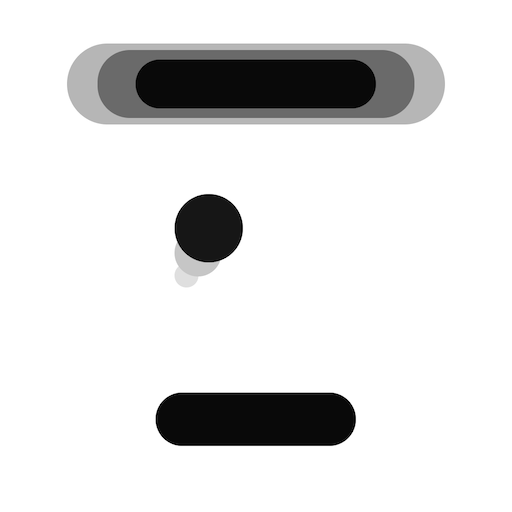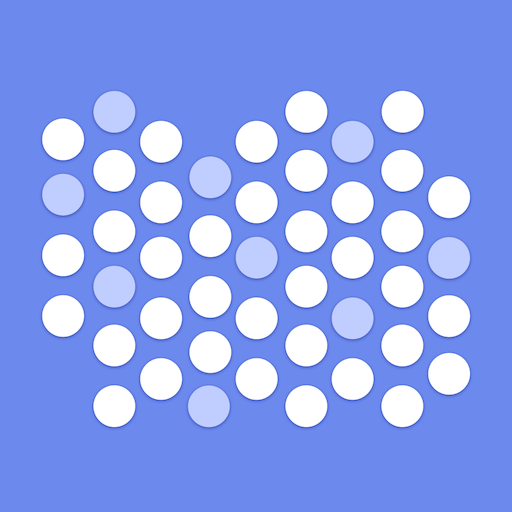Water Tracker: WaterMinder app
Graj na PC z BlueStacks – Platforma gamingowa Android, która uzyskała zaufanie ponad 500 milionów graczy!
Strona zmodyfikowana w dniu: 23 gru 2023
Run Water Tracker: WaterMinder app on PC or Mac
Water Tracker: WaterMinder app is a Health and Fitness app developed by Funn Media. BlueStacks app player is the best platform to play Android games on your PC or Mac for an immersive gaming experience.
Introducing WaterMinder, the celebrated and award-winning daily water reminder, and tracker that promises to revolutionize your hydration habits. With this remarkable app, you can bid farewell to dehydration and embark on a journey toward a healthier, more hydrated you!
WaterMinder offers an intuitive and user-friendly interface that allows you to effortlessly monitor your hydration balance progress. By providing real-time updates and insightful data, the app empowers you to make informed decisions about your water intake.
Not sure how much water you should be drinking? Fear not! WaterMinder comes equipped with a smart calculator that determines your personalized water goal based on factors like age, weight, and activity level. Gone are the days of guessing how much water is enough – WaterMinder has got you covered!
But that’s not all; the app goes the extra mile to keep you motivated and committed to your hydration goals. Frequent reminders nudge you to take sips and stay on track throughout the day. Embrace the satisfaction of achieving your daily hydration goals and earn rewards as a testament to your commitment. Enjoy this app with BlueStacks today!
Zagraj w Water Tracker: WaterMinder app na PC. To takie proste.
-
Pobierz i zainstaluj BlueStacks na PC
-
Zakończ pomyślnie ustawienie Google, aby otrzymać dostęp do sklepu Play, albo zrób to później.
-
Wyszukaj Water Tracker: WaterMinder app w pasku wyszukiwania w prawym górnym rogu.
-
Kliknij, aby zainstalować Water Tracker: WaterMinder app z wyników wyszukiwania
-
Ukończ pomyślnie rejestrację Google (jeśli krok 2 został pominięty) aby zainstalować Water Tracker: WaterMinder app
-
Klinij w ikonę Water Tracker: WaterMinder app na ekranie startowym, aby zacząć grę