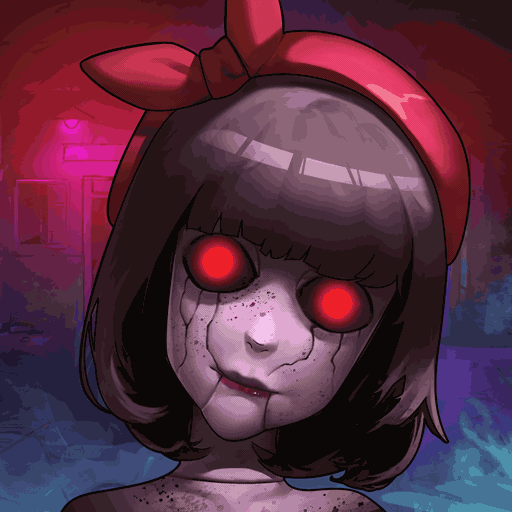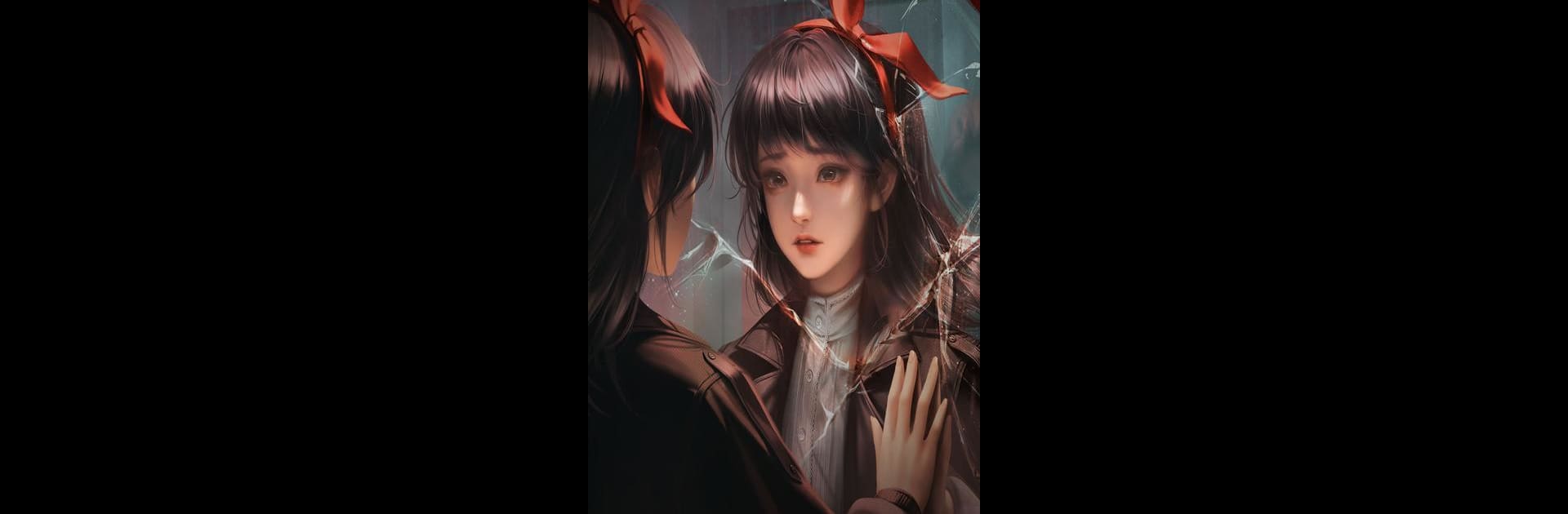

Paper Bride 6 Nightmare
Play on PC with BlueStacks – the Android Gaming Platform, trusted by 500M+ gamers.
Page Modified on: Dec 24, 2024
Play Paper Bride 6 Nightmare on PC or Mac
From the innovators and creators at HeratBeat, Paper Bride 6 Nightmare is another fun addition to the World of Puzzle games. Go beyond your mobile screen and play it bigger and better on your PC or Mac. An immersive experience awaits you.
About the Game
In “Paper Bride 6 Nightmare,” the line separating dreams and reality blurs, pulling you into an enigmatic Chinese horror puzzle experience by HeratBeat. As time weaves together past and present, you’ll confront chilling mysteries rooted deep in folklore. Are you ready for the eerie journey back to where nightmares began?
Game Features
- Refined Deep Research:
Immerse yourself in a gameplay experience steeped in meticulously researched Chinese folklore—crafted to ensure authenticity at every twist and turn. - Improved Visuals:
Encounter eerie, otherworldly backdrops and vibrant wardrobes, brought to life through top-tier artwork and stunning visuals that provoke chills. - Even More Heart-pounding Thrills:
Brace yourself for an experience slightly scarier than before, adding just the right amount of fright to the nighttime allure.
All this and more await you, especially on platforms like BlueStacks, giving you a seamless and immersive gaming session. Prepare to cross the boundaries of reality!
Slay your opponents with your epic moves. Play it your way on BlueStacks and dominate the battlefield.
Play Paper Bride 6 Nightmare on PC. It’s easy to get started.
-
Download and install BlueStacks on your PC
-
Complete Google sign-in to access the Play Store, or do it later
-
Look for Paper Bride 6 Nightmare in the search bar at the top right corner
-
Click to install Paper Bride 6 Nightmare from the search results
-
Complete Google sign-in (if you skipped step 2) to install Paper Bride 6 Nightmare
-
Click the Paper Bride 6 Nightmare icon on the home screen to start playing