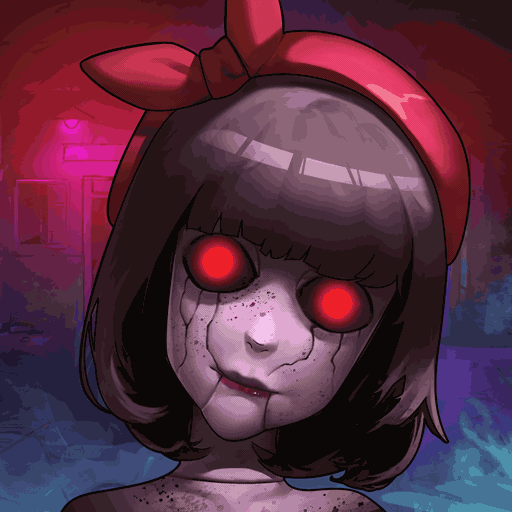Paper Bride
Play on PC with BlueStacks – the Android Gaming Platform, trusted by 500M+ gamers.
Page Modified on: Jul 16, 2024
Play Paper Bride on PC
When the groom turns toward his bride on the wedding ceremony, her traditional red wedding dress suddenly turns into an ominous white paper one before she vanishes without a trace. You will play as the groom to search for the truth and have bizarre encounters, gradually learning about the dark mystic custom in the bride's home village and a story from the past...
Inspirations:
There are lots of creative horror stories in traditional Chinese folklore: paper figures blocking the way, underworld spirits marching, bizarre temples, ghost trap... But these elements are rarely used in games. After having nightmares about Strange Tales from a Chinese Studio, Extensive Records of the Taiping Era, A Wicked Ghost and other novels and movies, we think it's a shame that only we could experience the horror, so we made this traditional Chinese horror mystery puzzle game to share with the world.
Features:
-Better Graphics: Better and more stylized art assets and more animations for an immersive experience as though in a horror movie.
-Better Performance: Added dialogues to make the main character more relatable.
-Better Experience: More reasonable puzzles without minute objects or tappable areas.
-Reasonable Difficulty: No more complex puzzles in the early game as the difficulty increases with each chapter.
Follow our official accounts for more information.
Facebook: @gamefpscom
Twitter: @gamefpscom
Play Paper Bride on PC. It’s easy to get started.
-
Download and install BlueStacks on your PC
-
Complete Google sign-in to access the Play Store, or do it later
-
Look for Paper Bride in the search bar at the top right corner
-
Click to install Paper Bride from the search results
-
Complete Google sign-in (if you skipped step 2) to install Paper Bride
-
Click the Paper Bride icon on the home screen to start playing