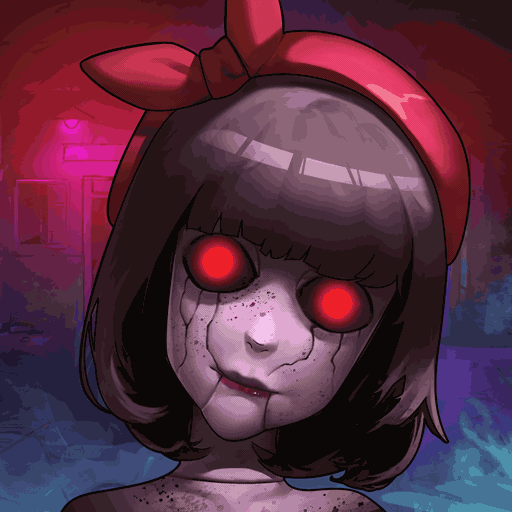Paper Bride 2 Zangling Village
Play on PC with BlueStacks – the Android Gaming Platform, trusted by 500M+ gamers.
Page Modified on: Nov 23, 2023
Play Paper Bride 2 Zangling Village on PC or Mac
Paper Bride 2 Zangling Village is an adventure game developed by Heartbeat Plus. BlueStacks app player is the best platform to play this Android Game on your PC or Mac for an immersive gaming experience. Download Paper Bride 2 Zangling Village on PC with BlueStacks.
This game, which is based on Chinese folklore, is a continuation of the Paper Bride series. The third mystery game in this collection, The Paper Bride 2 Zangling Village, is based on a narrative that occurs in the Zangling village. It furthers the plot by requiring the players to investigate the village shrouded in occult mystery and discover the hidden beginnings of the haunted village.
As soon as you start, carefully examine everything that is displayed on the screen. Investigate each component to try to solve the mystery. Just keep in mind that not every item on display will be a hint for moving forward, so exercise caution.
The next thing to learn is how to play the game after going through the plan on the screen. In order to advance in the game, you must solve mysteries. For instance, the drawing room of an old building is the first room you enter. Solve the mysteries present in the room.
Download Paper Bride 2 Zangling Village on PC with BlueStacks and start playing.
Play Paper Bride 2 Zangling Village on PC. It’s easy to get started.
-
Download and install BlueStacks on your PC
-
Complete Google sign-in to access the Play Store, or do it later
-
Look for Paper Bride 2 Zangling Village in the search bar at the top right corner
-
Click to install Paper Bride 2 Zangling Village from the search results
-
Complete Google sign-in (if you skipped step 2) to install Paper Bride 2 Zangling Village
-
Click the Paper Bride 2 Zangling Village icon on the home screen to start playing