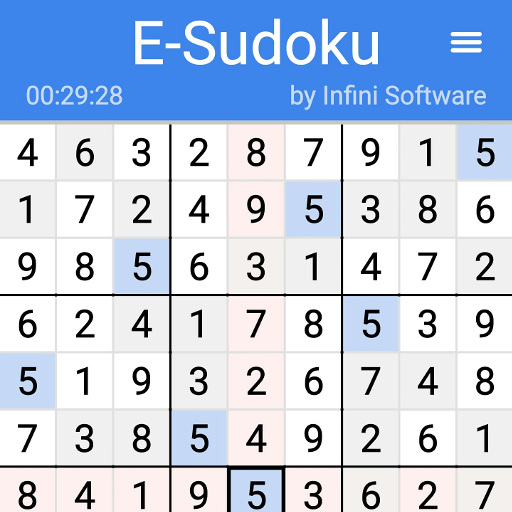Brain Train Sudoku : BTS
Mainkan di PC dengan BlueStacks – platform Game-Game Android, dipercaya oleh lebih dari 500 juta gamer.
Halaman Dimodifikasi Aktif: 11 Januari 2018
Play Brain Train Sudoku : BTS on PC
Super Simple and Super Convenience but Super Addictive!
BTS is the best Sudoku game in your life.
◆ What's Sudoku?
Sudoku, also called Number place, is one of the most popular puzzles.
The rules are so simple that you can get started easily.
◆ Brain Train Sudoku : BTS
Cool and clear graphics using eye-friendly colors.
Keep playing Sudoku, your character will grow up!
Become a god of sudoku by solve sudoku every day!
◆ Simple & Convenience
Auto Save - Auto save anytime during the play
Note - Try writing the expected answers
Quick Note - Switch to Note mode by double-touching the cell
Auto Note Erase - The numbers used are automatically deleted from the note
Duplicate Detector - Find numbers already in use by other cells
Undo - You can undo all your play history
Restart - Replay the sudoku puzzle you are currently playing
Leaderboard - Competition with users around the world
Statistic - Analyze my information including average completion time
◆ Difficulty
BASIC
EASY
NORMAL
HARD
EXTREME
The level of difficulty to enjoy from beginner to Sudoku master
◆ Offline Play
Play anywhere without an internet connection
◆ This game requires the following rights:
WRITE_EXTERNAL_STORAGE permission to store game data
READ_PHONE_STATE permission to read phone state and identity
※ When you delete an app from your device, app data will be deleted.
Mainkan Brain Train Sudoku : BTS di PC Mudah saja memulainya.
-
Unduh dan pasang BlueStacks di PC kamu
-
Selesaikan proses masuk Google untuk mengakses Playstore atau lakukan nanti
-
Cari Brain Train Sudoku : BTS di bilah pencarian di pojok kanan atas
-
Klik untuk menginstal Brain Train Sudoku : BTS dari hasil pencarian
-
Selesaikan proses masuk Google (jika kamu melewati langkah 2) untuk menginstal Brain Train Sudoku : BTS
-
Klik ikon Brain Train Sudoku : BTS di layar home untuk membuka gamenya