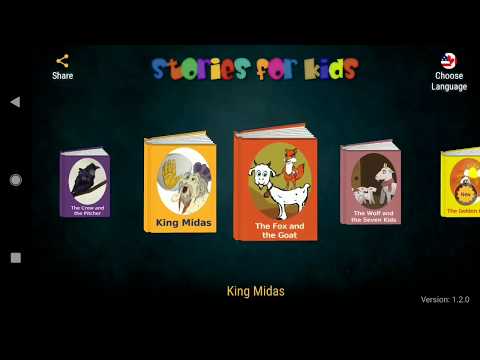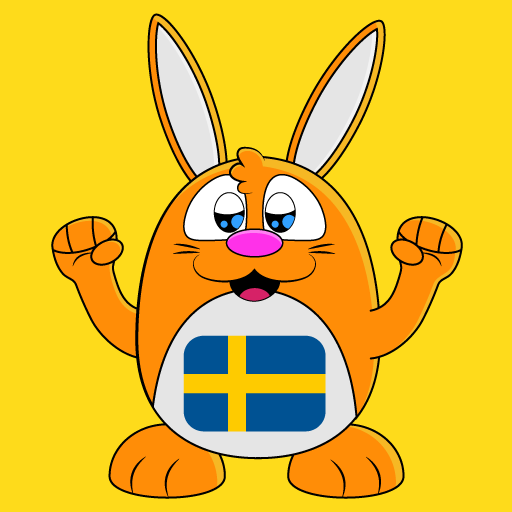Stories for Kids - English, Српски, Hrvatski
Play on PC with BlueStacks – the Android Gaming Platform, trusted by 500M+ gamers.
Page Modified on: December 26, 2019
Play Stories for Kids - English, Српски, Hrvatski on PC
The stories are available in the following languages:
- English North America (USA and Canada) - Voice talent Brian Richy - https://brianrichyvoiceovers.wixsite.com/brianrichy
- English UK - Voice talent Peter Baker - https://theenglishvoiceover.com
- Croatian (Hrvatski) - Voice talent Dubravko Sidor
- Serbian (Српски / Srpski) - Voice talent Dubravko Sidor
The stories marked with (*) are free.
1. Greedy Dog (*)
2. The Selfish Giant (*)
3. The Crow and the Pitcher (*)
4. King Midas (*)
5. The Fox and the Goat (*)
6. The Wolf and the Seven Kids
7. The Golden Hen
8. Snow White and the Seven Dwarfs
9. The Town Mouse and the Country Mouse
10. Little Red Riding Hood
11. The Boy Who Cried Wolf
12. The Emperors New Clothes
13. The Sun and the Wind
14. The Ugly Duckling
15. The Oak and the Reeds
16. Cinderella
17. The Fox and the Crow
17. The Nutcracker
19. Hospital Room
20. The Sword in the Stone
21. The Hare and the Tortoise
22. The Three Little Pigs
23. The Grasshopper and the Ant
24. Pinocchio
25. The Mouse and the Lion
26. The King and the Goats Ears
27. The Ant and the Dove
28. The Language of Animals
29. You Cant Please Everyone
30. Mary’s Difficult Day
Play Stories for Kids - English, Српски, Hrvatski on PC. It’s easy to get started.
-
Download and install BlueStacks on your PC
-
Complete Google sign-in to access the Play Store, or do it later
-
Look for Stories for Kids - English, Српски, Hrvatski in the search bar at the top right corner
-
Click to install Stories for Kids - English, Српски, Hrvatski from the search results
-
Complete Google sign-in (if you skipped step 2) to install Stories for Kids - English, Српски, Hrvatski
-
Click the Stories for Kids - English, Српски, Hrvatski icon on the home screen to start playing