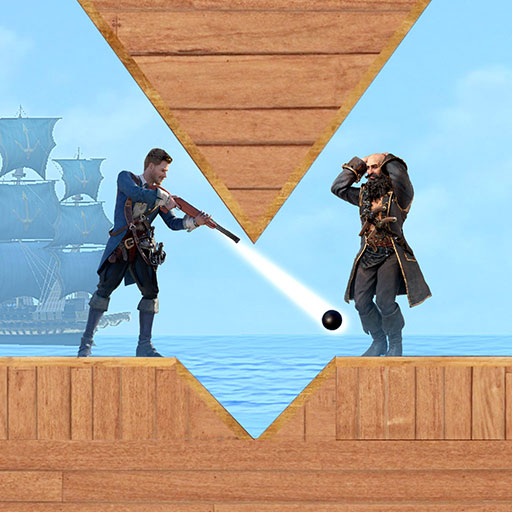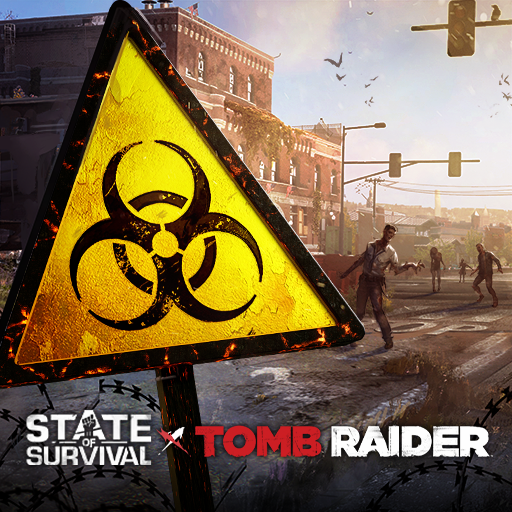Call of Antia: Match 3 RPG
Jouez sur PC avec BlueStacks - la plate-forme de jeu Android, approuvée par + 500M de joueurs.
Page Modifiée le: 29 nov. 2023
Play Call of Antia: Match 3 RPG on PC
Call of Antia is a role playing game developed by FunPlus International AG. BlueStacks app player is the best platform to play this Android game on your PC or Mac for an immersive gaming experience.
Download Call of Antia on PC and get welcomed to the brand new match-3 type gameplay. This unique RPG match-3 style puzzle game will inspire both heroes and dragons to charge against enemy forces fearlessly. So, are you ready to face the enemy, charge into their stronghold, and reveal the secrets of Antia? Then, download Call of Antia on PC now!
In this game by FunPlus International AG, you get to enjoy a unique and thrilling match-3 strategic battle playstyle as this game is full of different challenges and multiple fulfilments! Download Call of Antia on PC and build your shire while training strong soldiers, and finally become a real king!
Download Call of Antia on PC, collect over 50 epic heroes and level them up by upgrading their abilities. Using legendary heroes from Call of Antia, you can set up different strategies and put forth your strongest and best heroes to fight against the darkness. So, why wait any longer? Download Call of Antia on PC and use the dragons to wipe out your enemies.
Jouez à Call of Antia: Match 3 RPG sur PC. C'est facile de commencer.
-
Téléchargez et installez BlueStacks sur votre PC
-
Connectez-vous à Google pour accéder au Play Store ou faites-le plus tard
-
Recherchez Call of Antia: Match 3 RPG dans la barre de recherche dans le coin supérieur droit
-
Cliquez pour installer Call of Antia: Match 3 RPG à partir des résultats de la recherche
-
Connectez-vous à Google (si vous avez ignoré l'étape 2) pour installer Call of Antia: Match 3 RPG
-
Cliquez sur l'icône Call of Antia: Match 3 RPG sur l'écran d'accueil pour commencer à jouer